Profile Builder, our all in one user registration and profile plugin, just got better. In an effort to give more control to our users while also increasing ease of use, we decided to include the free Profile Builder addons in the main plugin.
By using the new version of Profile Builder you won’t need to install and update a ton of addons to get access to certain features. You can simply activate what’s needed, without it having any impact on your website performance. Your website will now have just one active plugin related to user registration, instead of half a dozen.
Most of the previous free addons, now part of the main plugin, will still be visible and can be activated from the Addons page. You just won’t need to regularly update each one of them.
Some of the free addons have been included in the main plugin’s Settings section, where they’ll get better visibility and offer you more tools and flexibility.
Updating to the latest version won’t have any impact on your current setup. If you have some of the previous free addons installed, you can simply delete them after updating and rest assured that all settings have been ported over and the functionality is now available in the main plugin.
To sum it up, this refactoring aims to:
- remove the friction of having to install and maintain multiple plugins that serve the same purpose
- require just one automatic update of the main plugin and remove any potential update conflicts (the old free addons did not have the automatic update feature, so updates needed to be done manually)
- increase visibility of the existing tools and give you more flexibility to use them
- make the plugin easier to maintain
Let’s have a look at the specifics of this refactoring and what changed.
What Changed for each Profile Builder Free Addon
Free Addons available from the Addons page
The following free addons were included in the main plugin, but remain as standalone addons from the Addons page:
The whole Addons page has been restructured and now contains both Modules and Addons, making it the go to page for enabling extra functionality and integrations.
You can easily activate any of the Free Addons from here, to enable their functionality. This makes sure you only use what you need.
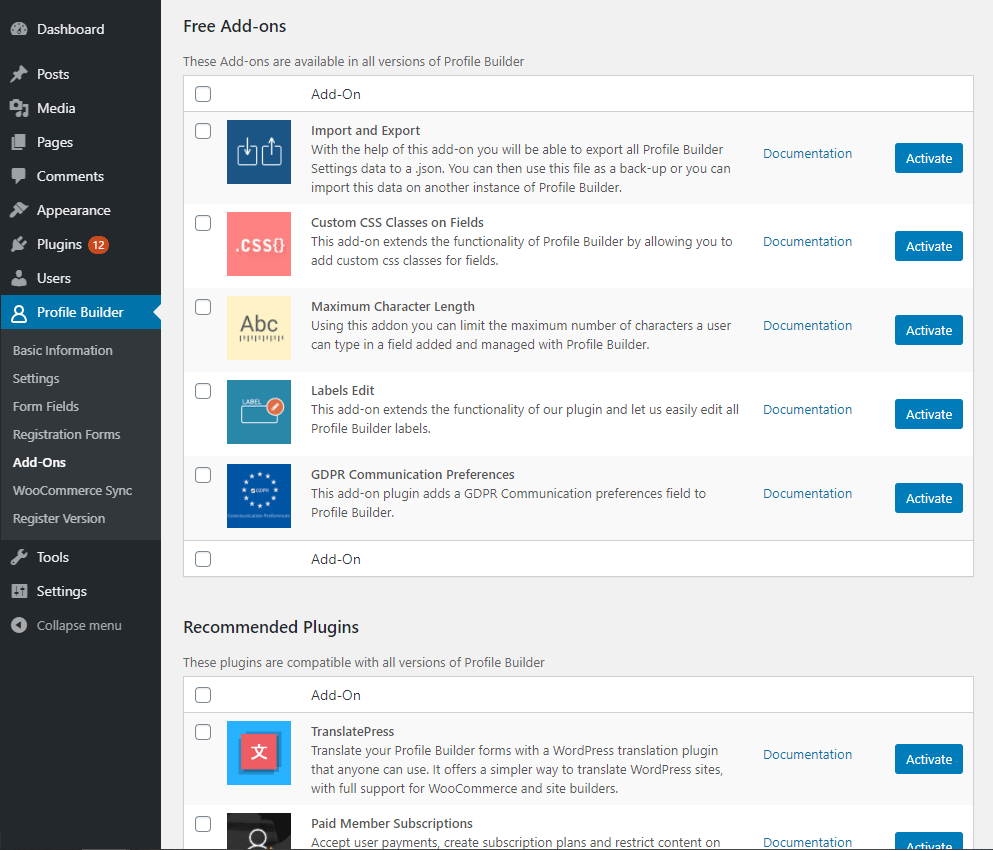
If you’re using the premium version of the plugin, you’ll notice that the Modules section has been removed from the menu and is now included inside the Addons page.
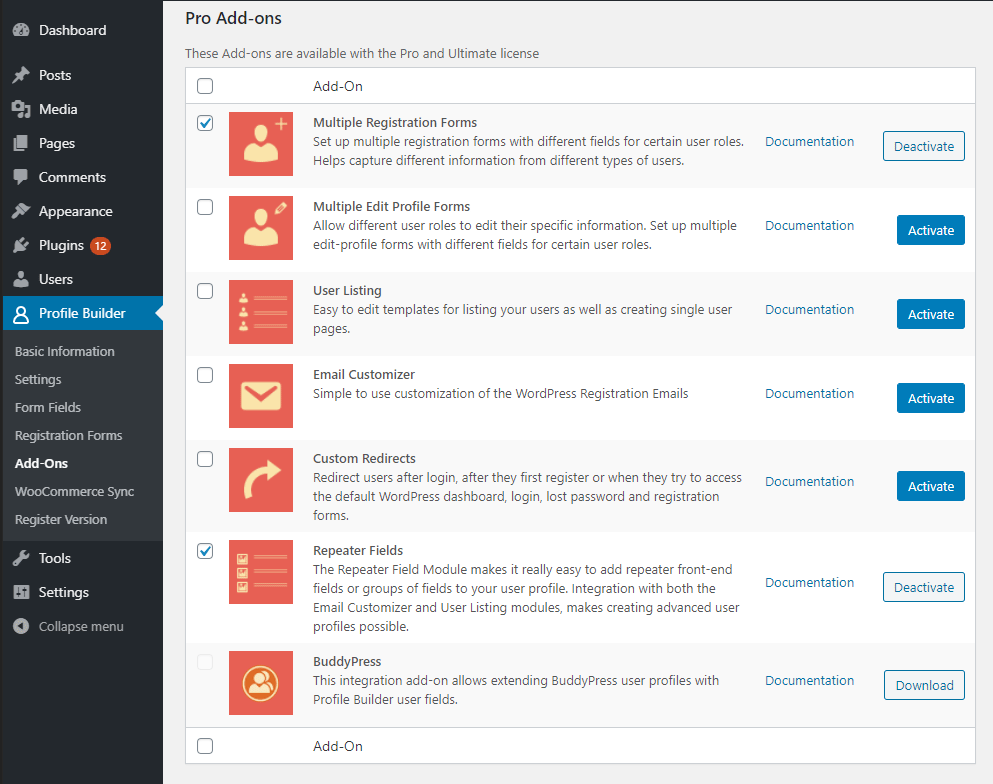
Free Addons included in the Settings page
The following free addons functionality has been included inside the plugin Settings page:
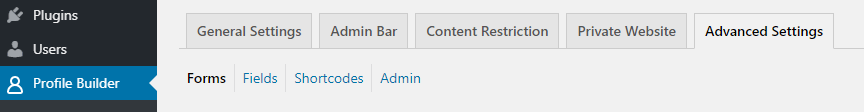
That sums it up. If you have any questions regarding the new structure make sure to reach out via our support channel or read the addons documentation (we’re in the process of updating it).
Advanced Add-ons are next
Now that the free addons are part of the main plugin, we’ll do the same for the Advanced Add-ons. These Add-ons are available with the Hobbyist, Pro and Unlimited license.
So the next step will be to include them in the corresponding premium version. They will still be called Addons and require activation from the Add-ons page, but you won’t need to download and update each one of them.
All of this is meant to declutter things, save time and make your job easier. Would love to hear if you find this restructuring helpful in the comments section below.
Source: https://www.cozmoslabs.com/277540-profile-builder-enhancements-free-addons-now-part-of-main-plugin/
