If you’re looking to make money online with your expertise, you might be wondering how to start a coaching business. However, for those that lack technical skills, this might seem too complicated.
Fortunately, it’s relatively straightforward to offer your services online and attract new clients. All you have to do is set up a website, create subscription plans, and consider additional monetization methods like affiliate marketing.
In this post, we’ll take a closer look at the reasons to start a coaching business. Then, we’ll show you how to build a coaching business in five simple steps. Let’s get started!
Why Start an Online Coaching Business?
As the name suggests, online coaching enables you to offer your services virtually through digital mediums like video calls. This way, you’re able to serve a wider audience since there’s no in-person element involved.
Naturally, if you’re wondering how to start a coaching business, it’s best to choose a specific niche like health and fitness, or career coaching. In fact, here are 15 of the best coaching website examples to inspire you.
Whichever type of coaching you choose, you have the potential to attract people all over the world. And, as long as your schedule allows, customers can engage in sessions at days and times that are most convenient to your members.
This makes online coaching a very flexible alternative to traditional learning. For example, people that work a full-time job can find slots within their day where they’re free to take part in a session.
How to Start a Coaching Business Online Using Subscriptions (5 Steps)
Now that you know the reasons to start a coaching business, let’s take a look at how to start an online coaching business.
Step 1: Create a Website for Your Coaching Business
If you’re wondering how to start a coaching business, the first step is to set up a website where people can read about your services and sign up for appointments. WordPress makes an excellent option since it’s free, open-source, and easy to customize.
Although you can install WordPress yourself, it’s easiest to choose a web hosting provider like Bluehost that will install WordPress for you. Plus, you’ll need a domain name and an SSL certificate if you plan to accept payments on your website.
Once you’ve got your WordPress site set up, you’ll need to install a plugin like Paid Member Subscriptions:
Paid Member Subscriptions Pro
Accept (recurring) payments, create subscription plans and restrict content on your website. Easily setup a WordPress membership site using Paid Member Subscriptions.
This allows you to create membership plans, set up recurring payments, restrict access to premium content, and enable user registration. Better yet, there’s a free version of the plugin, or you can purchase a premium plan via the website.
If you’re using the free version, you can install the plugin directly through the WordPress dashboard. Simply go to Plugins and click on Add New Plugin. Then, use the search bar to find the plugin and select Install Now. After a few seconds, click on Activate.
Step 2: Set Up Important Web Pages
Now that you’ve got your website ready, it’s time to set up key web pages that customers will need to learn about your services, get in touch, or book a session. The good news is that when you install Paid Member Subscriptions, you’ll be taken to the setup wizard.
First off, you can allow the plugin to set up your membership web pages automatically:
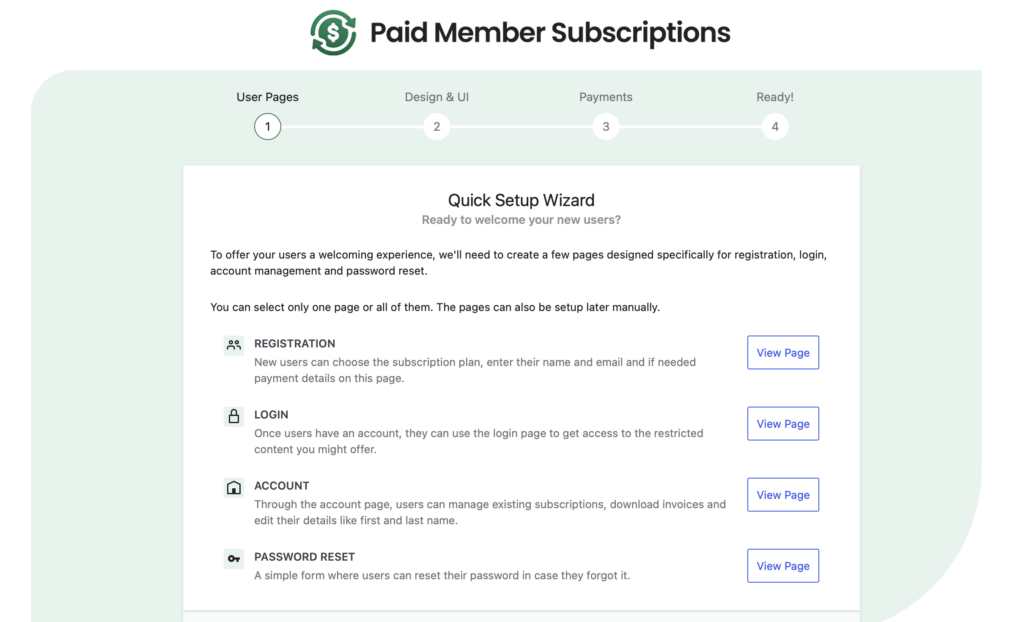
This will create the following pages for you:
- Registration page where users can choose the right subscription plan.
- Login page where existing subscribers can log in to their accounts.
- Account page where members can manage their subscriptions, view invoices, and edit personal details.
- Password reset page where users can reset forgotten passwords.
Next, you can change the style of your form templates so that they slot in nicely with your brand colors and design. Then, you’re able to configure your payment methods (the plugin works with Stripe and PayPal by default).
Step 3: Create Membership Plans
If you want to know how to start a coaching business, one of the most important steps is to create your membership plans. For instance, you may offer a basic membership option along with additional tiers that include more guidance and support, or extra perks.
To do this, head to Paid Member Subscriptions and select Subscription Plans. Then, click on Add New.
Here, choose a name for your plan and provide a brief description for your visitors:
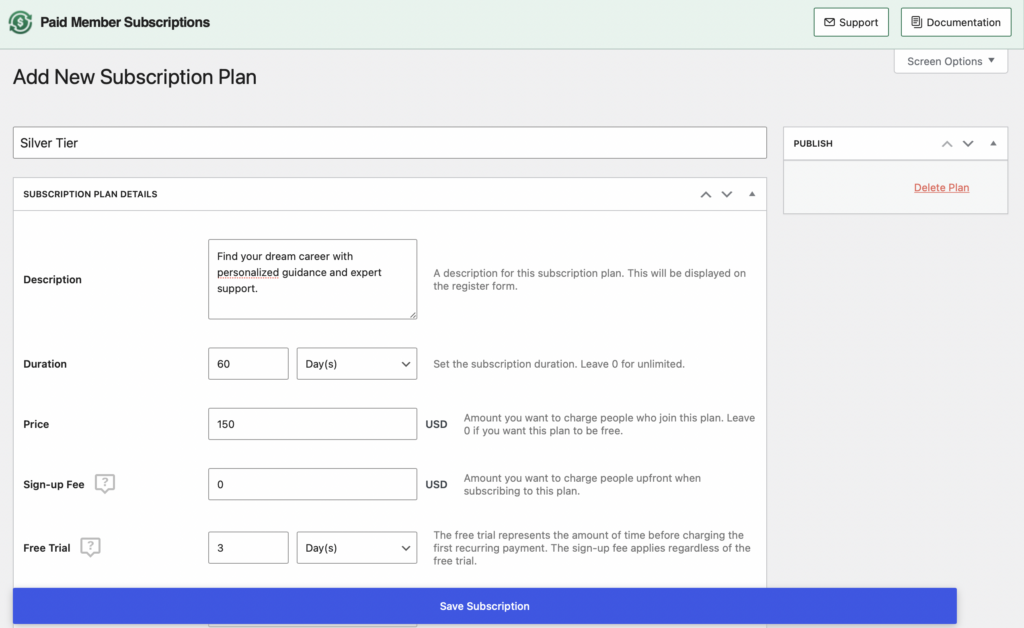
You can also set a duration for your membership (such as a month or a year). Then, enter the amount you want to charge in the Price box.
Further down, you’ll find additional settings to customize your subscriptions. For example, you can charge a sign-up fee, allow a free trial, and configure automatic renewals.
Next, you can set up global content restriction rules, so that only paying members can access certain posts, pages, attachments, or products:
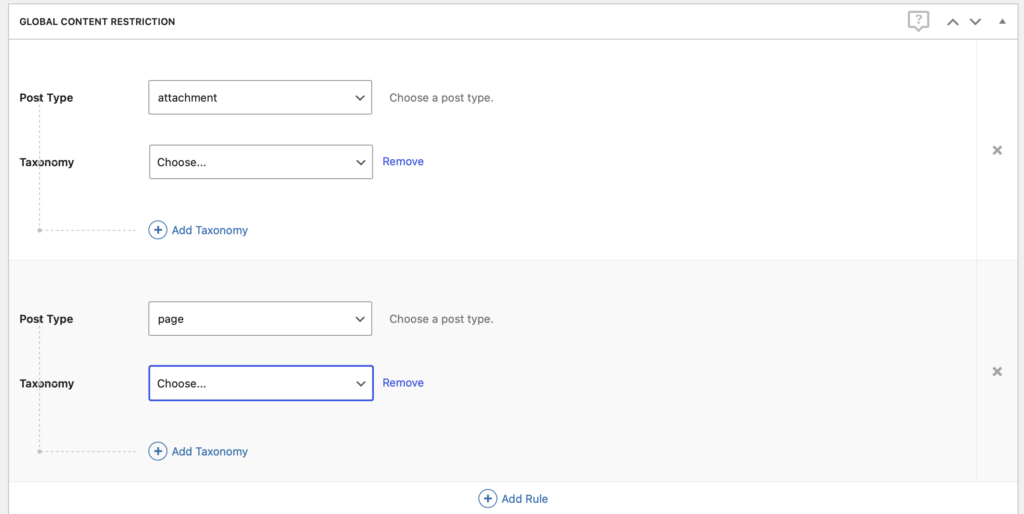
For example, customers who pay for a higher tier membership might get exclusive access to premium resources.
Or, you might want all customers to sign up for the basic membership option before they’re able to purchase a paid subscription plan. Then, click on Save Subscription.
Step 4: Consider Other Monetization Methods
If you want to start a coaching business, subscriptions work great. However, there are additional methods that you may want to consider to earn money on your website.
Here are some of the most popular ways to make money from your content:
- Affiliate marketing. If you have a large audience, you can join affiliate programs that are relevant to your niche. Then, you’re able to make money every time a visitor clicks on one of your affiliate links (or makes a sale).
- Donations. While this method doesn’t tend to make a ton of money, readers’ donations can help to cover ongoing costs like web hosting.
- Merchandise. You can also make money by selling products like bottles, mugs, and even phone accessories that feature your business logo and name.
- Online courses. To supplement your coaching business, you can also create online courses that can be accessed at any time by paying members.
Better yet, you can use a combination of different monetization strategies to generate more revenue from your website.
Step 5: Set Up Forums for Your Subscribers
By this stage, anyone wondering how to start a coaching business online should have their answer. However, you can go one step forward and set up a private forum on your site where members can connect and engage with one another.
You’ll need to install a WordPress forum plugin like bbPress to add this functionality to your site:
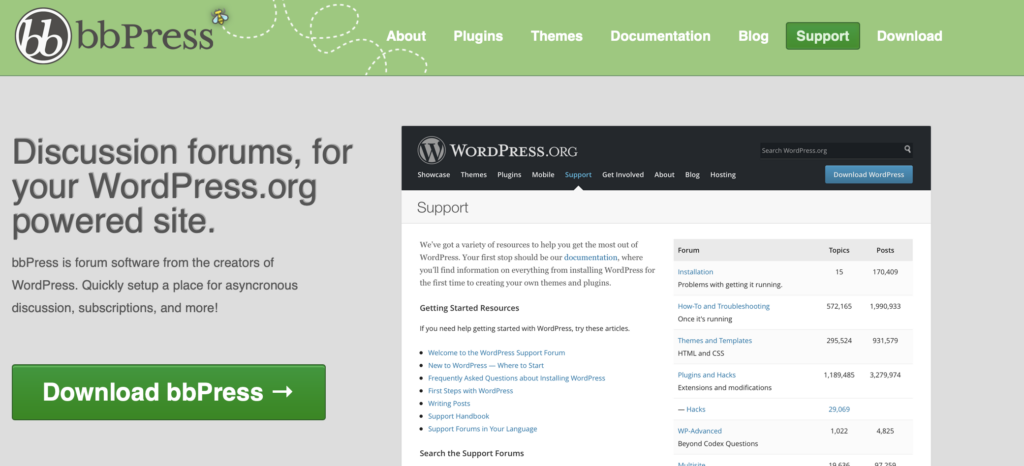
This is a totally free plugin that integrates seamlessly with Paid Member Subscriptions. Then, you can restrict forum access to paying subscribers.
Conclusion
You might be wondering how to start a health coaching business, a career coaching business, or something else entirely. Either way, this is a great way to share your expertise, engage with clients on a one-to-one basis, and make an online income.
To recap, here’s how to start a coaching business online in five steps:
- Create a website for your coaching business.
- Set up important web pages with Paid Member Subscriptions.
- Create membership plans.
- Consider other monetization methods.
- Set up forums for your subscribers.
Do you have any questions about how to start a coaching business online? Let us know in the comments below!
Source: https://www.cozmoslabs.com/2735909-how-to-start-a-coaching-business-online/

