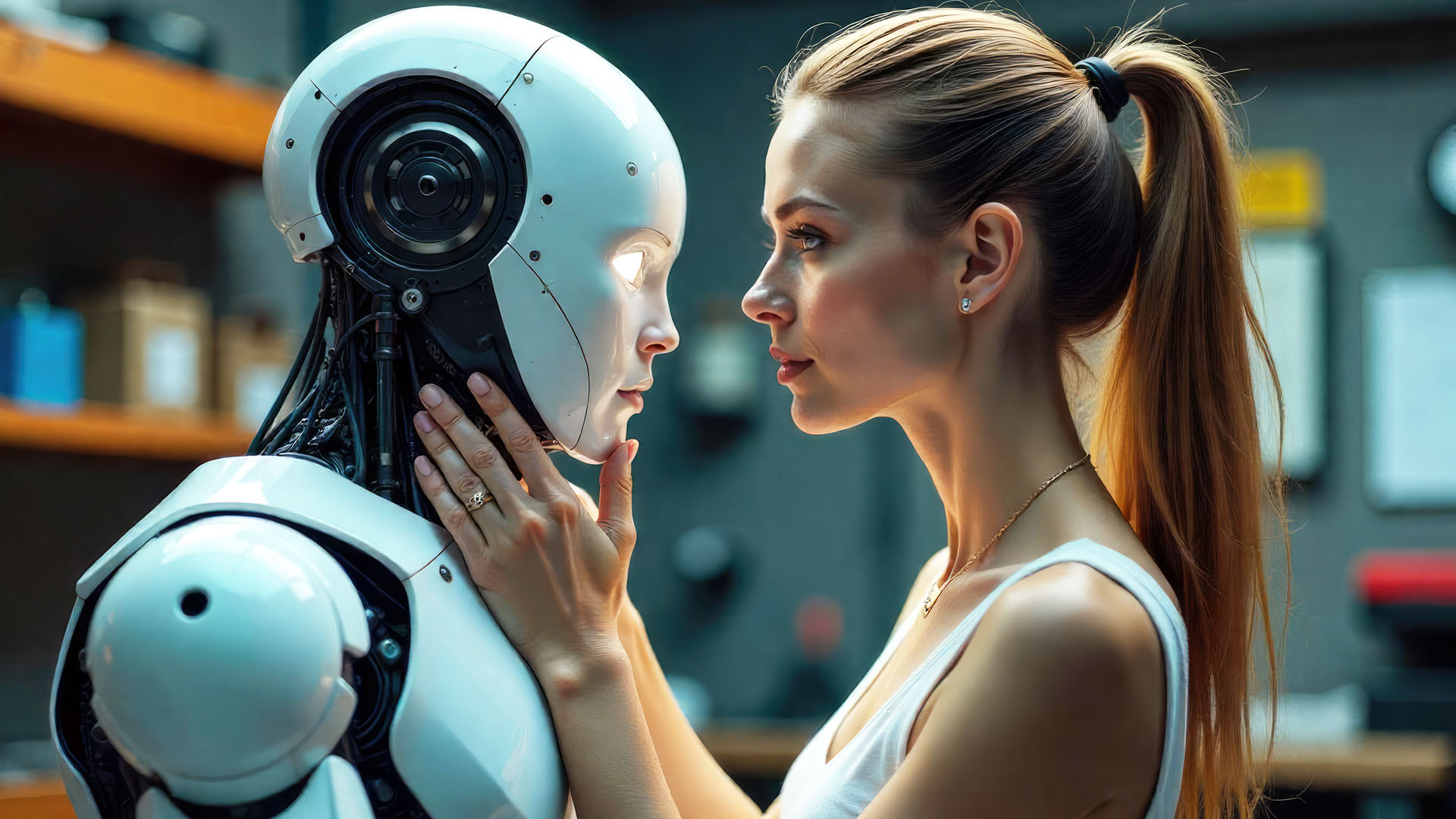
The CyberSEO Pro, AI Autoblogger and RSS Retriever plugins for WordPress give users complete control over the text prompts used by the language AI models to generate content for WordPress posts. This feature sets these tools apart from other similar solutions. One of the most obvious applications of this feature is humanizing AI-generated content.
Because bypassing AI detectors is not a critical task in the context of autoblogging, search engines do not penalize or de-index sites with AI-generated content. They prioritize the quality of the content, regardless of whether it was created by a human or an artificial intelligence. This is where the need to humanize AI content comes in
When evaluating the quality of online content, search engines like Google rely heavily on user experience factors. The lower the bounce rate, the higher the active reading time, the frequency of user return visits, and the addition of pages to bookmarks, the more trust search engines will place in your content. The main goal is to keep real readers engaged with the published articles. After all, who wants to read long articles written in dry, formal language?
Various online AI content generation services offer settings to humanize the generated content. Typically, they allow users to choose from a fixed list of options such as “5th grade, easily understood by 11-year-olds” or “7th grade, fairly easy to read”. These options simply add a specific text directive to the GPT prompt used to generate articles, instructing the AI model to write in a particular style.
The CyberSEO autoblogging plugins work differently, giving users full control over text prompts. Therefore, the settings for their article generation campaigns do not include any selectors or drop-down menus for choosing the method of humanization. While this may seem like a drawback to some novice users, it is actually a significant advantage as it gives users direct control over GPT prompts. This means users are not limited to a fixed set of presets for content humanization and can provide the AI model with any instructions without restrictions.
All you need to do to humanize AI-generated articles is to add the appropriate textual directive in the “Prompt” field of your campaign settings. Here are examples of such directives that may be needed for humanizing AI content:
8th grade level:
Write the text at an 8th grade level to make it easy to read and understand. Avoid complex terms and long sentences.
5th grade level:
Write the text at a 5th grade level so that it is very easy to read and understand. Use simple words and short sentences.
7th Grade Level:
Write the text at a 7th grade level so that it is fairly easy to read and understand. Use simple words and avoid complex sentences.
Casual and conversational:
Write in a casual and conversational tone, as if you were talking to a friend. Use everyday language and keep it light.
Professional but simple:
Write in a professional tone, but keep it simple and easy to understand. Avoid jargon and overly complex sentences.
Be engaging and friendly:
Write the text in an engaging and friendly manner. Use a warm tone and make it accessible to a general audience.
Direct and to the point:
Write in a direct and straightforward manner. Be concise and clear, and make sure the main points are easily understood.
Narrative style:
Write the text in a narrative style, telling a story that is easy to follow and engaging for the reader.
In the style of Ernest Hemingway:
Write the text in the style of Ernest Hemingway. Use short, straightforward sentences and a minimalist approach. Focus on clear, direct language and vivid descriptions.
Empathetic and understanding:
Write with empathy and understanding. Acknowledge the reader’s feelings and concerns, and offer supportive and encouraging language.
Inquisitive and curious:
Write in an inquisitive and curious tone. Ask questions to engage the reader and encourage them to think and reflect.
Inspirational and motivational:
Write in an inspirational and motivational tone. Use positive language and uplifting messages to inspire and encourage the reader.
Humorous and light-hearted:
Write with a sense of humor and a light-hearted tone. Use playful language and fun examples to make the text enjoyable and entertaining.
Patient and explanatory:
Write in a patient and explanatory manner. Take the time to break down complex ideas into simple, easy-to-understand steps.
Warm and inviting:
Write with a warm and inviting tone. Make the reader feel welcome and valued, and create a sense of connection and community.
Visual and descriptive:
Write with vivid, descriptive language that paints a clear picture for the reader. Use metaphors and similes to make the text more engaging and relatable.
Encouraging feedback:
Write with a focus on providing positive, encouraging feedback. Highlight the reader’s strengths and offer constructive suggestions for improvement.
Adaptable and flexible:
Write in a way that is adaptable and flexible, able to change tone or style based on the reader’s needs and preferences.
Collaborative and inclusive:
Write in a collaborative and inclusive tone. Encourage participation and make the reader feel like a valued part of the conversation or project.
You can use these examples as a starting point and adapt them to meet your specific needs. These guidelines have a significant impact on the tone, style, and clarity of the text. By specifying the desired level of sophistication, you ensure that the content is accessible to your target audience. For example, writing at an 8th grade level makes the text easy to read for most people, while writing at a 5th grade level ensures simplicity and clarity.
Guidelines such as “casual and conversational” or “professional but simple” tailor the language to the context, making the content more engaging or more formal as needed. Using an “empathetic and understanding” tone can help in sensitive contexts by creating a supportive atmosphere, while a “humorous and lighthearted” approach can make the content more entertaining.
Instructing the AI to write in a “narrative style” can make the content more engaging by telling a story, while a “direct and to the point” directive ensures that the main points are clear and concise. Styles such as “Ernest Hemingway style” offer a minimalist and vivid approach, making the text more impactful through simplicity and clear descriptions.
Overall, these directives guide the AI to produce content that better matches your specific goals, audience, and context, increasing the effectiveness and readability of the generated text.
To go one step further, you can create your own fictional character or use an existing one to humanize your content even more. OpenAI GPT has read the entire Internet and is familiar with many famous personalities such as writers, scientists, actors, and more. You can specify this character (whether a fictional one with specific traits or a real person) in your prompt, and all generated text will be written in their unique style.
Here are a few sample prompts that demonstrate the use of a fictional character with specific personality traits and a real character whose style is known to modern AI models:
Fictional character:
Write an article about the benefits of healthy eating in the voice of Dr. Eliza Harper, a fictional nutritionist known for her warm and encouraging tone. Dr. Harper always uses simple language and personal anecdotes to connect with her readers. She often shares stories from her own life and those of her patients, making the information relatable and easy to understand. Her style is compassionate and motivational, with the goal of inspiring readers to make positive changes in their lives.
In this example, Dr. Eliza Harper’s warm and encouraging tone, use of simple language, and inclusion of personal anecdotes would make the generated text more engaging and relatable. Readers might feel a personal connection to Dr. Harper, making them more likely to trust and follow her advice.
Real character:
Write an article about the importance of climate change awareness in the style of David Attenborough. Use his distinct narrative voice, focusing on detailed descriptions and a passionate plea for conservation. Attenborough’s style is characterized by a deep reverence for nature, vivid imagery, and an authoritative yet gentle tone that captivates and educates his audience.
By using such personalized prompts, you can ensure that your AI-generated content is not only humanized, but also uniquely engaging, reflecting the personality and style of the chosen character. This approach can significantly enhance the reader experience, making content more memorable and impactful.
You probably don’t want all the articles in your campaign to be written in the same style and follow a repetitive template that could easily be recognized by Google as a machine-generated pattern, right? So always use nested Spintax in your prompts to randomly generate different article titles on your chosen topics.
Use Spintax to create prompts with intricate structures that make each iteration unique, thereby increasing engagement or reducing repetition. Avoid appearing formulaic to search engines. Each article can have a different structure, tone, and author style, with even formatting elements varying from one iteration to the next. E.g.:
Write this article in {a formal tone|an informal tone|a conversational tone|a neutral tone|an engaging tone|a thought-provoking tone}, and use {a storytelling approach|an analytical approach|a reflective approach|a humorous approach|a narrative-driven approach}, in the style of {George Orwell|Virginia Woolf|Mark Twain|Jane Austen|Ernest Hemingway|Hunter S. Thompson|Gabriel Garcia Marquez}. Ensure that the article is {well-structured|captivating|informative|compelling|entertaining} with {a strong introduction and conclusion|logical and seamless transitions between sections|vivid imagery|thought-provoking questions}.
{Include relevant examples|Cite appropriate references|Use quotes from well-known authors|Incorporate recent studies or statistics} to {support key points|add depth to the argument|engage readers more effectively}. {Format the content with subheadings|Format the content with bullet points|Format the content with lists|Format the content with pull quotes to improve readability|Insert call-to-action buttons|Insert bolded key points|Insert hyperlinks for additional reading}.
Do not underestimate the power of the “Write in the style of…” directive added to your prompt, which dramatically changes output. For example, ask the AI model to generate, say, Marcel Proust-style text, use Spintax as suggested above, and check the output with an online detector, and this is what you’ll see.
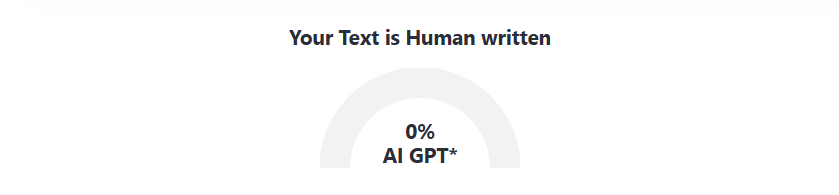
For real-life examples demonstrating this approach, check out the stories from this site using ZeroGPT. All the stories on it are automatically generated with the CyberSEO Pro plugin using the low-tier GPT-4o mini-model. None of the stories on it has been manually edited.
This is why the CyberSEO Pro, AI Autoblogger, and RSS Retriever plugins do not have any drop-down menus for selecting content humanization styles. Instead, they give users full control over their prompts, allowing them to implement any ideas, mimic the writing styles of famous personalities, and even create their own unique characters. This flexibility and control is what sets these plugins apart from simpler, more casual solutions.
Source: https://www.cyberseo.net/blog/how-to-humanize-ai-content/
