If you’re running a WooCommerce store, having multiple payment gateways is more of a requirement than an option. The modern e-commerce times demand more from every online store, and that includes the payment options as well.
Having WooCommerce multiple payment gateways, however, offers more advantages than just offering more payment options to your customers. We will have an elaborate look at some of the important benefits before walking you through the steps for adding WooCommerce multiple payment gateways to your store.
Benefits of WooCommerce Multiple Payment Gateways
As we mentioned above, giving more payment options to your customers is an important benefit, but there’s a lot more to it.
Here are some of the most important benefits of adding multiple accepted payment methods to your WooCommerce store.
Improved Trustworthiness
This is one highly overlooked factor. However, when a potential customer sees multiple payment options or payment gateways they tend to trust your store much better.
On the other hand, imagine a WooCommerce store with just a couple of payment options or a single payment gateway. It will immediately come off as a run-of-the-mill store being run with little effort.
In the longer term, this factor alone will contribute greatly to your store’s brand-building.
Increased Conversions
This goes without saying. More payment options, more successful transactions. WooCommerce multiple payment gateways would help cover more customers’ payment preferences.
There are always customers who are only comfortable paying using a particular payment method. And if you only have a single payment gateway that doesn’t cover it, you will likely lose that customer’s order.
Now imagine this effect on a larger scale, spread across tens or hundreds of potential customers every day. This is the level of impact having multiple payment gateways can have on your overall conversion rate.
Better Safety Against Uncertainties
When we are dealing with tech, we are always dealing with uncertainties. While most of the major payment gateways do use a robust tech infrastructure, minor hiccups or sometimes even major issues with payment management cannot be ruled out.
When you’re only using a single payment gateway and it goes down, you will lose all your orders. If the downtime is longer, it can hurt your revenues significantly.
Using multiple payment gateways will allow you to safeguard your revenues against such uncertainties.
Lesser Abandoned Carts
While this factor is related to increased conversions, it actually helps you cover a different area. It’s surprisingly common for many customers not to be able to use a particular payment gateway for one reason or another.
Similarly, some payment gateways often do not work for all customers. Failed transactions are common too.
Having multiple payment gateways on your WooCommerce store will help prevent your customers from abandoning their cart due to a payment gateway issue.
In addition, if their payment fails through a particular payment gateway and results in a failed transaction, they will have the option to retry making their payment using another payment gateway.
Diversifies Your Risks
This is another factor that doesn’t get as much attention as it probably should. When you have your payments spread across multiple payment gateways, you aren’t relying too much on a single payment gateway.
This helps you diversify your risks in case one of your payment solutions prevents you from withdrawing the customer payments for some reason. Vendor accounts being put on hold or even getting temporarily suspended is not at all uncommon in the world of e-commerce.
A simple short-term spike in your customer refund claims can trigger a temporary account suspension or your funds being put on hold. If you’re only using one payment gateway, you run the risk of having all your funds blocked for reasons which may very well be beyond your control.
Depending on your scale of operation, this could prove fatal for your business as cash flow is the bloodline of any business, especially an e-commerce business where there’s a lot of cash rollover happening at any given point in time.
What are the WooCommerce Multiple Payment Gateway Options?
When we are discussing the idea of using multiple payment gateways, we aren’t really advocating for adding as many payment gateways as you can. Neither are we in favor of going overboard with unnecessary WooCommerce custom payment gateways.
After all, handling payment gateways itself can be quite a task in itself, and you do not want to shift your focus much to things that do not directly contribute to your store’s growth.
That being said, you just need a few popular, widely-used payment gateways that cover all WooCommerce accepted payment methods. Remember that covering as many popular payment options as you can should be the focus.
So let us talk about the different payment options you should offer to your customers and the solution that will help you integrate all of them seamlessly with your store.
Credit Cards
Accepting credit cards is a no-brainer. No matter where your customers are coming from in the world, credit card payments are always going to make up for the bulk of your revenues.
In fact, about 57% of all online payments in the US in 2020 were made using credit cards, debit cards, and prepaid cards. We believe the majority of these payments were made using credit cards.
So your payment processor or payment gateway needs to be able to accept credit card payments with ease. Accepting credit card payments would greatly boost your overall sales and reduce cart abandonments.
PayPal
There’s barely any online user in the Western world who doesn’t know about or use PayPal. We could even say as much as that PayPal is pretty much synonymous with online payments, especially in the US and many other Western countries.
PayPal is also one of the most trusted payment methods in the world. So it goes without saying that you must support PayPal too as a payment gateway on your WooCommerce store.
The best thing about using PayPal as a payment gateway is that it’s also a perfect gateway for accepting credit card payments. So you manage to cover two major payment methods with just one payment gateway in PayPal.
Recurring Payments
Accepting credit card payments is fine, but what if you also need to accept WordPress recurring payments? A lot of stores also deal in subscription products, and they will need a payment gateway that supports recurring payments too.
Even membership site owners will need to use payment gateways that support recurring payments as they need to collect monthly payments from their members.
PayPal does come to your rescue here too as it does support recurring payments. However, the standard PayPal payment system doesn’t support recurring payments.
So you will need to add another PayPal payment gateway as a separate, different payment gateway in addition to the PayPal Standard payment gateway for accepting recurring payments.
With a good WooCommerce PayPal plugin, however, this shouldn’t be difficult.
Stripe
Stripe is another very popular payment gateway in Western countries, especially in the US. It’s also the best alternative to PayPal.
Stripe is the payment technology being used indirectly by many payment solutions like WooCommerce’s own payment management solution, as discussed in this WooCommerce Payments vs Stripe post.
This makes it important to add Stripe to your WooCommerce accepted payment methods. It will not only offer a better user experience for customers who prefer to pay through Stripe but also serve as a much-needed backup to PayPal on your store.
Stripe also supports recurring payments, so you’re covered there as well. And just like PayPal, the integration with your store can be made very easy with a good WordPress Stripe payment plugin.
Apple Pay and Google Pay
Wallets have also emerged as a popular way of making payments online in recent years. In fact, digital wallets have overtaken credit cards as the most popular payment method in North America, comprising 32% of all online payments made in North America in 2022.
Apple Pay has become the most popular digital wallet in the US while Google Pay has turned out to be one of the most popular payment methods across the world.
Both PayPal and Stripe support both Apple Pay and Google Pay. Sometimes the integration might not be perfect in certain cases, but it does the job for the most part.
When accepting Google Pay payments through PayPal though, the user is required to add PayPal to their Google Pay account. It also works in the same way with Samsung Pay too, so you have another wallet payment method right there.
Best Way to Integrate WooCommerce Multiple Payment Gateways
Remember what we said about managing WooCommerce multiple payment methods being a hassle? Even if you want to cover all the important payment methods through PayPal and Stripe, there’s still a lot to work on.
You need at least two different PayPal payment products if you also want to accept recurring payments.
Integrating multiple payment gateways manually through code can not only be super expensive and complicated but also lead to many issues which will make your life difficult.
The simple and most effective way to add the above-discussed WooCommerce multiple payment methods is to use a payments management plugin. This is where Paid Member Subscriptions comes in, making setting up all these payment gateways and methods as easy as it possibly could be.
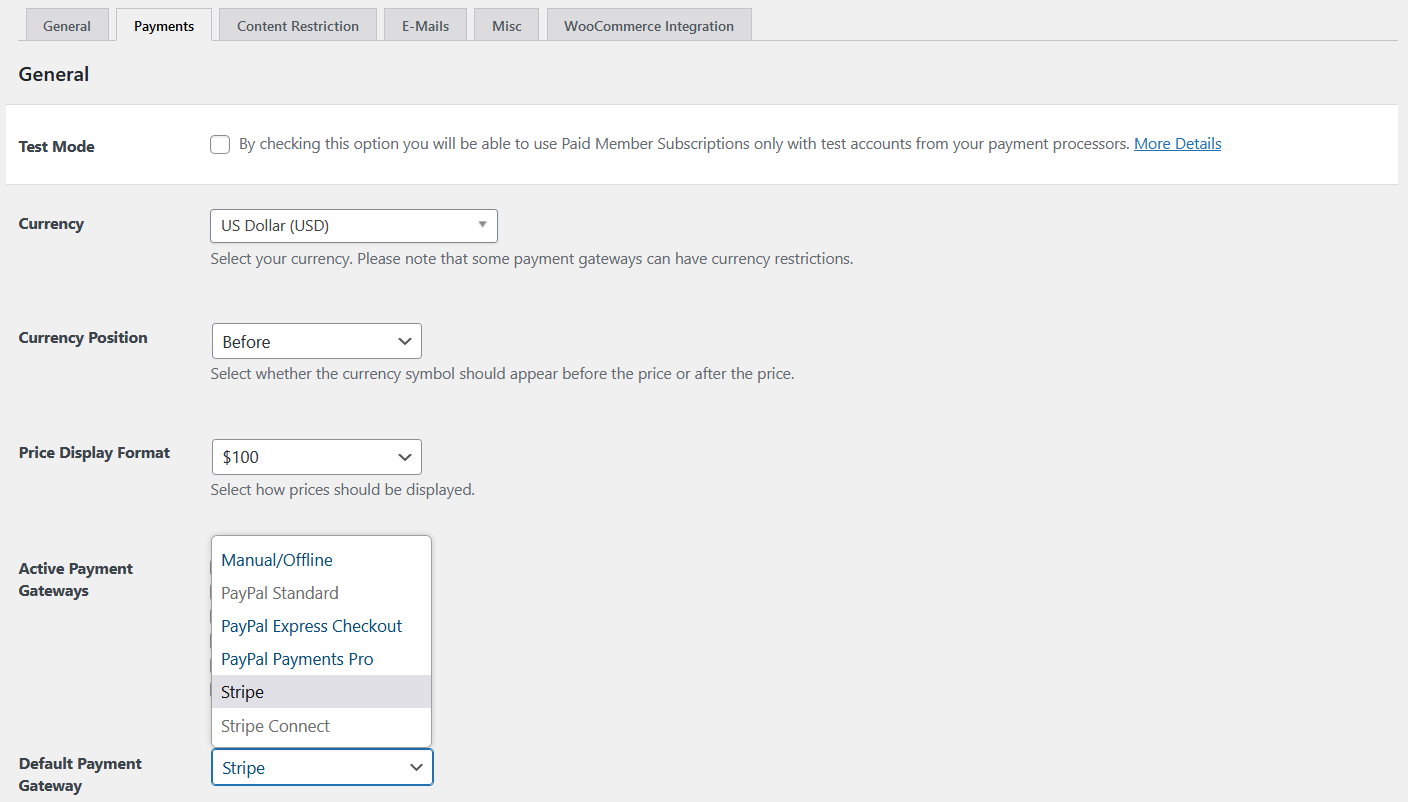
Enter all the details into the plugin and it will seamlessly connect your store with PayPal Standard, PayPal Standard recurring, PayPal Express, and Stripe payment gateways. You can skip the payment gateways you don’t need. And just follow the detailed documentation for adding the ones you do.
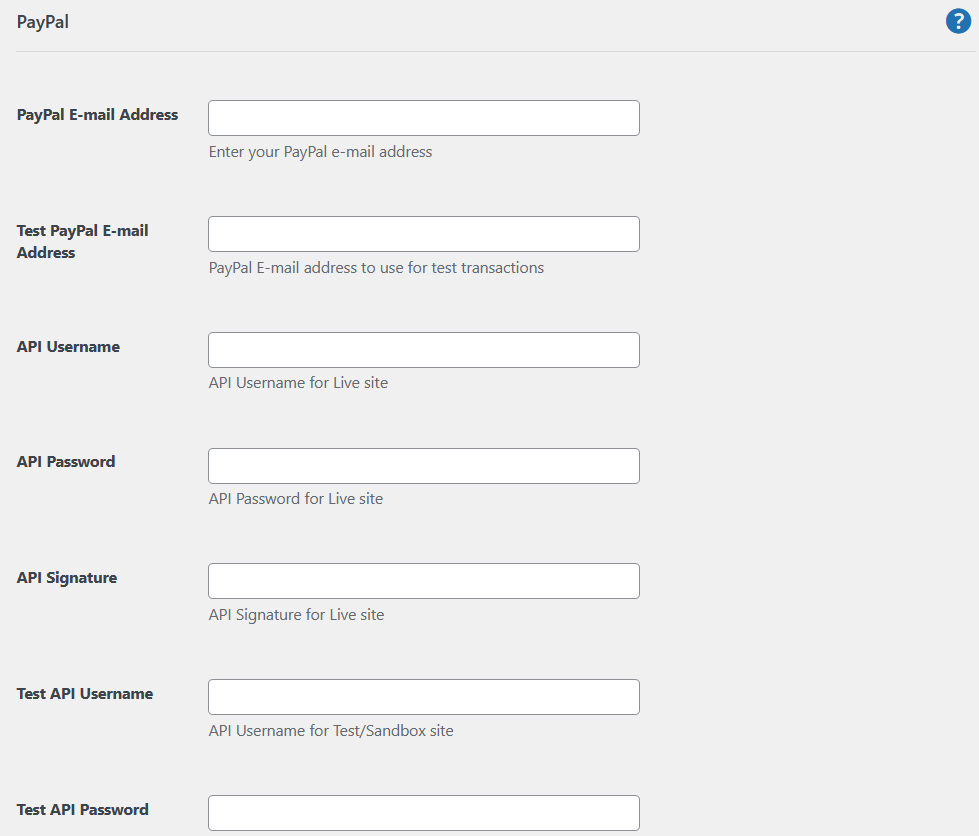
This will help you cover almost every major payment method being used anywhere in the world.
Again, here’s a quick look at all the WooCommerce multiple payment gateways Paid Member Subscriptions supports.
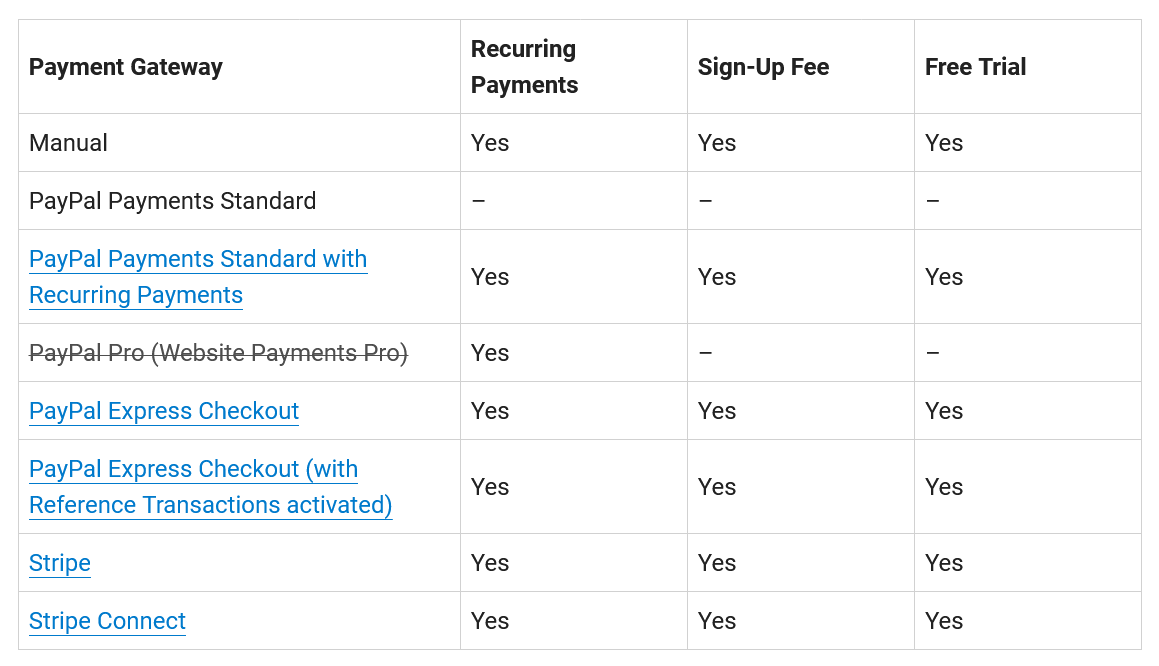
Paid Member Subscriptions: The Pathway to WooCommerce Multiple Payment Gateways
Paid Member Subscriptions is a complete membership site plugin with all the payment management functionalities. It will easily help you integrate WooCommerce multiple payment methods with your store and allow you to manage your customer payments with ease.
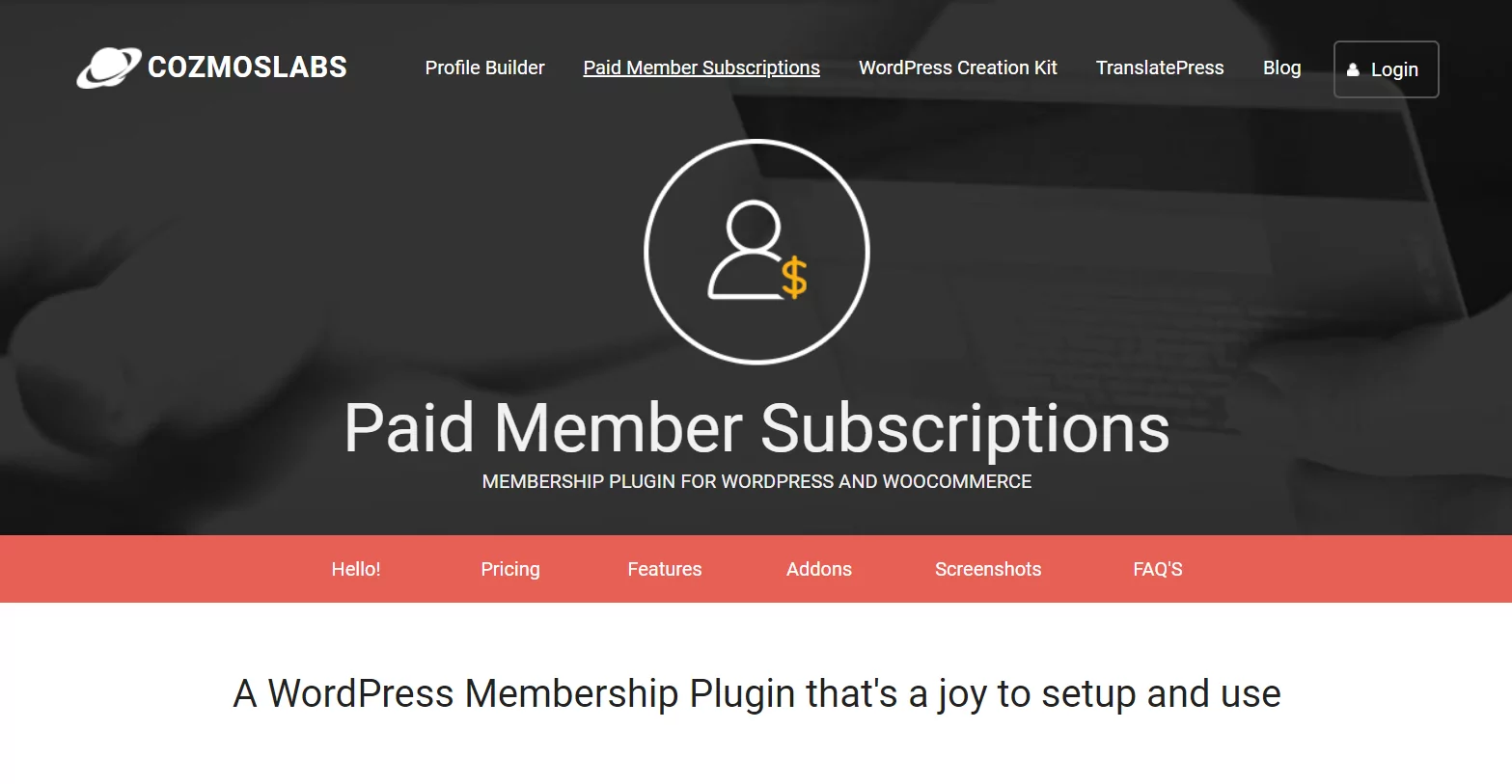
However, as a WooCommerce store owner, you will be getting a lot more out of it. Ranging from creating private pages for subscribers and hiding premium WooCommerce categories to setting up multiple tiers of subscription products and accepting recurring payments, Paid Member Subscriptions covers everything.
If you’re looking for a solution that allows you to add multiple payment methods to your WooCommerce store seamlessly, you won’t be disappointed with Paid Member Subscriptions.
While it has a free version, we recommend you go for the pro version which comes with all the features and access to all of its payment management abilities. Give it a try today and all your payment management worries will immediately become a thing of the past.
Paid Member Subscriptions Pro
Paid Member Subscriptions is the easiest way to add all the important payment gateways to your WooCommerce store in a few easy steps.
Subscribe to get early access
to new plugins, discounts and brief updates about what’s new with Cozmoslabs!
Source: https://www.cozmoslabs.com/1448092-woocommerce-multiple-payment-gateways/

