Are you looking to set up custom user forms on your WordPress site?
One of the most popular plugins for creating custom forms in WordPress is Contact Form 7. It’s free to use and lets you create custom user forms for your WordPress site. However, it’s not very intuitive and isn’t designed for new WordPress users.
In this article we’ll show you a Contact Form 7 alternative that lets you create custom user forms on your site using an intuitive and user-friendly form builder. It also offers features other than just setting up user forms. The best part is that the plugin is perfect for users who are less tech-savvy.
In this article, we’ll dive deeper into the similarities and differences between the two user form plugins – Contact Form 7 and Profile Builder – while also seeing how they can work together for full-site form creation.
Let’s get started.
Overview: Contact Form 7
Contact Form 7 is one of the most popular WordPress contact form plugins with more than 5 million active installations.

It’s a simple-to-use plugin that’s designed to help you set up custom contact forms on your WordPress site. You can use simple markup to create a custom form on your site. You can even customize the messages and mail template using Contact Form 7 so it’s easier to send out important notifications to users.
In addition to this, Contact Form 7 also lets you enable a “subscribers-only” mode for contact forms. You can enable this option to let only paid members or subscribers on your WordPress site access premium support or contact forms. The best part about Contact Form 7 is that it also integrates seamlessly with some of the most popular services including reCAPTCHA, Akismet, Constant Contact, Sendinblue, and Stripe.
Overview: Profile Builder
Profile Builder is a WordPress plugin that is much more than just a form builder. While it is designed to help you create professional-looking WordPress user forms without having to touch a single line of code, it is also a full-on user management plugin.
With Profile Builder, setting up custom-looking forms is very straightforward, even if you’re not very tech-savvy. The plugin comes with pre-designed templates that let you quickly create beautiful custom user forms using a powerful form builder.
You also have full control over how forms look and feel on the front-end of your site. You can customize forms by adding standard or custom fields and arranging them however you’d like. This not only lets you showcase relevant fields in your WordPress forms but also encourages more users to submit forms.
Other than creating and showcasing custom user forms on your WordPress site, Profile Builder also lets you set up advanced content restriction rules. This way, you can show or hide content on your WordPress site according to the visitor’s user role or based on their subscription status. Similarly, you can create private user forms or even entire private sites that are only accessible to subscribers.
Differences between Contact Form 7 and Profile Builder
While both plugins let you create user forms on your WordPress site, there are some key differences between the two plugins.
The main being their use cases. While Contact Form 7 is mainly focused on building contact forms that can be customized to work as other types of user forms as well, Profile Builder is designed specifically to help you create login, registration, and user profile forms.
Therefore, if you’re looking for a solution to creating complex user forms while also being able to manage those users together with their user roles, Profile Builder is a much more complete alternative to Contact Form 7. But if you’re only looking to create a simple contact form, then Contact Form 7 should be enough for you.
But let’s dive deeper into some of these differences so it’s easier to understand how the Profile Builder plugin is different from Contact Form 7 in multiple aspects.
Form-building capabilities
Contact Form 7 and Profile Builder both let you set up custom WordPress forms on your website, even though they might serve different scopes. However, the major difference between the two plugins is the form-building capabilities or the form builder itself. Contact Form 7 features a simple form markup editor that requires you to insert tags to add fields from your forms.
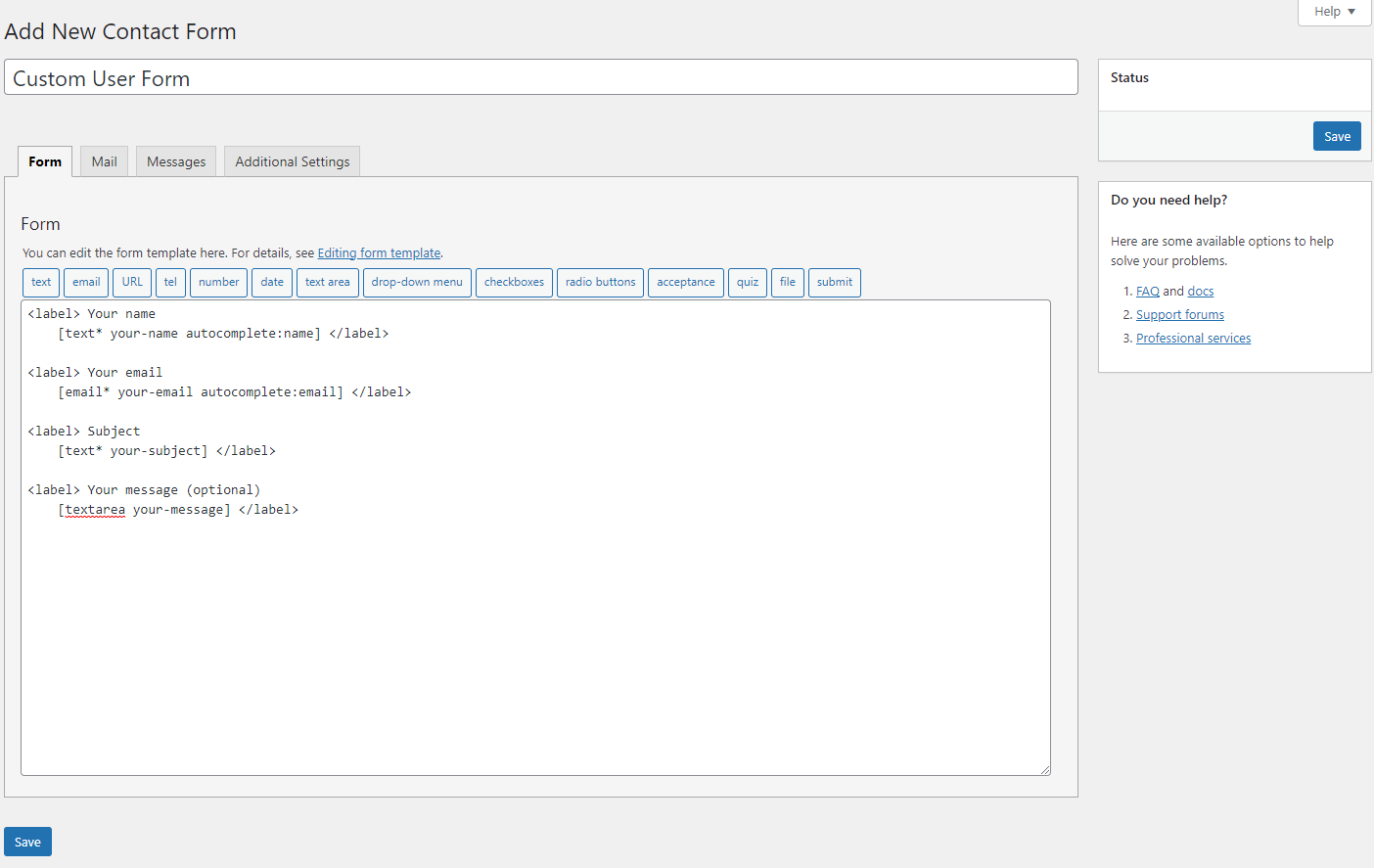
While you have the option to click on the tags buttons from the top of the editor, it still requires you to have basic knowledge of coding so you can add relevant labels or other features so your form doesn’t look out of place. With that being said, Contact Form 7 is not designed with all types of users in mind, especially non-tech-savvy users who are not familiar with code.
On the other hand, Profile Builder features an intuitive, user-friendly form builder that makes it easy to create custom user forms even if this is your first time doing so.
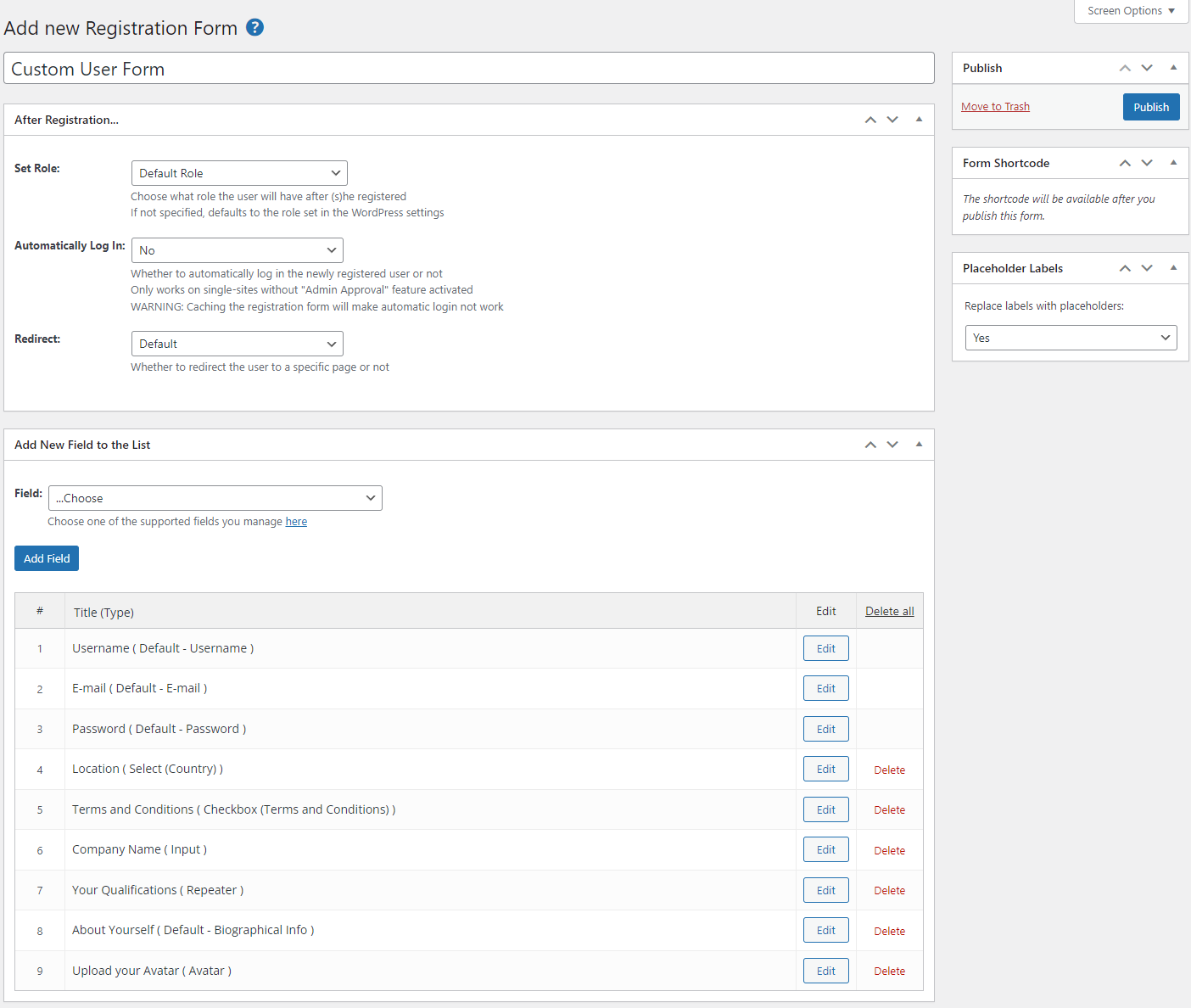
It makes it easy to add or remove fields and edit them the way you want, without touching a single line of code. This makes it the perfect solution for most users that want to quickly set up professional-looking user forms.
Customization features
Contact Form 7 lets you set up custom messages for your user forms but that’s pretty much the level of customization it offers. While there is the option to custom code design elements and add additional settings to your custom forms, it’s only designed for developers and still doesn’t look as good as some other user form plugins.
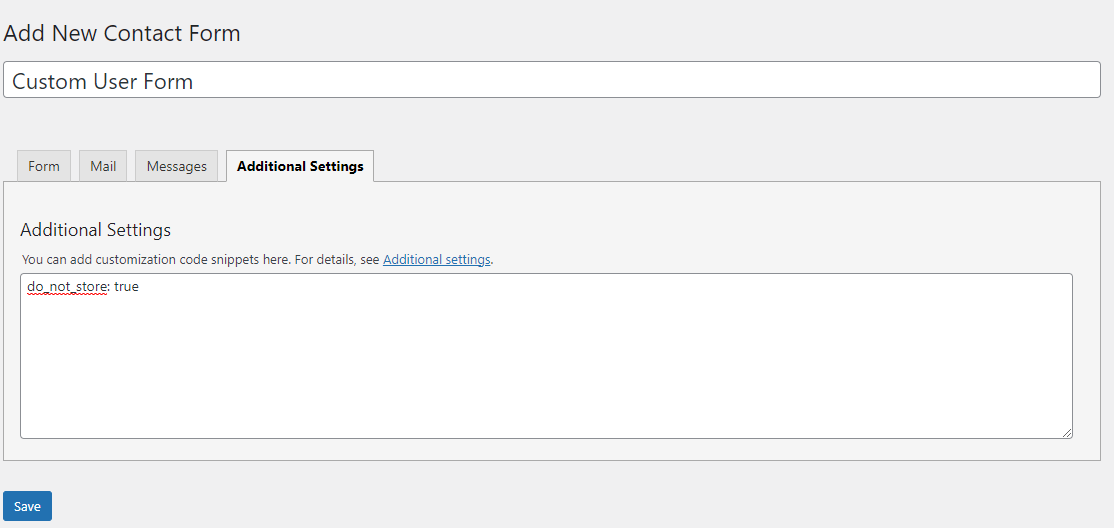
The WordPress Contact Form 7 alternative, Profile Builder, gives you more customization features out of the box that are accessible to all types of users – developers, and non-developers.
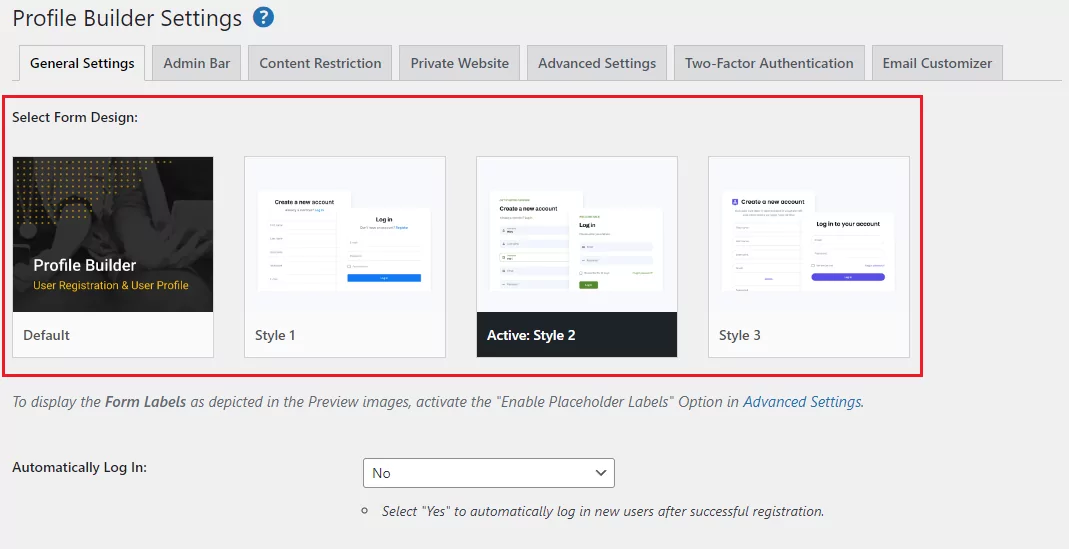
The plugin gives you access to three different pre-designed templates to show user forms on the front-end of your site. This way, you can quickly create professional-looking user forms without having to put in any effort yourself. Here’s an example of how your forms could look like:
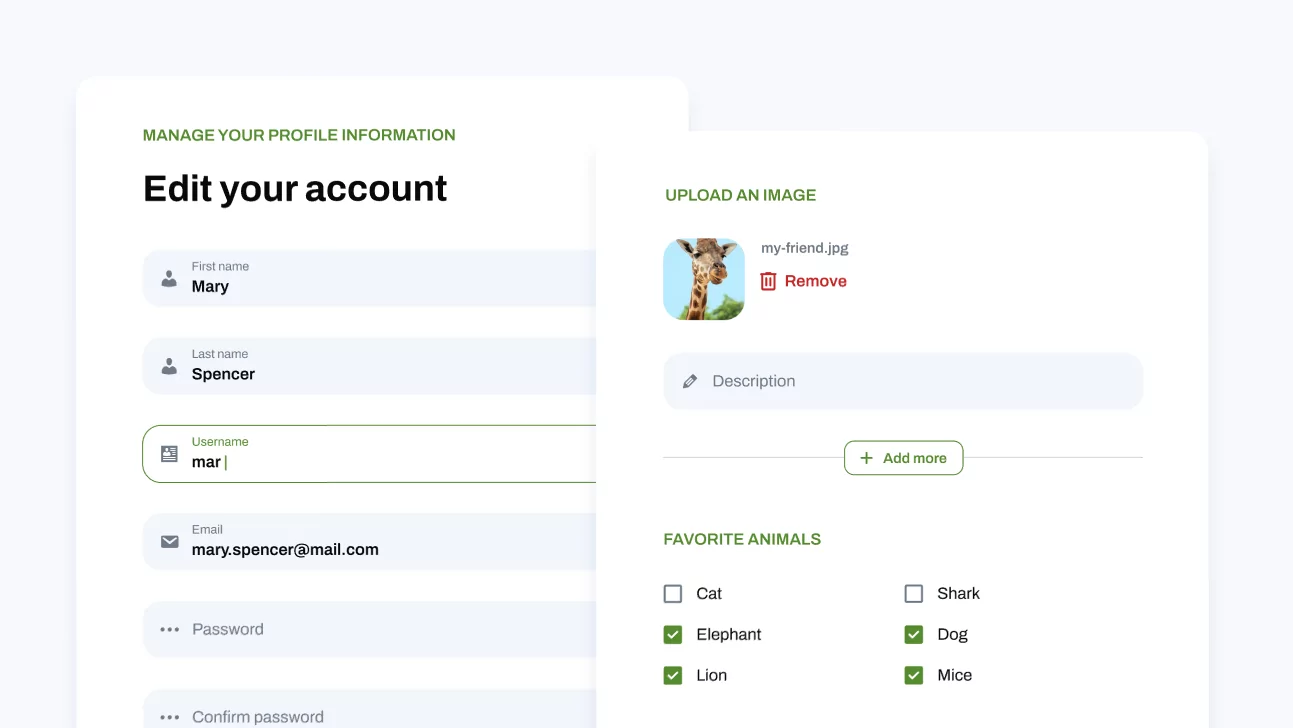
User experience
Due to the lack of customization options, forms created with Contact Form 7 look very plain on the front-end of your WordPress site.
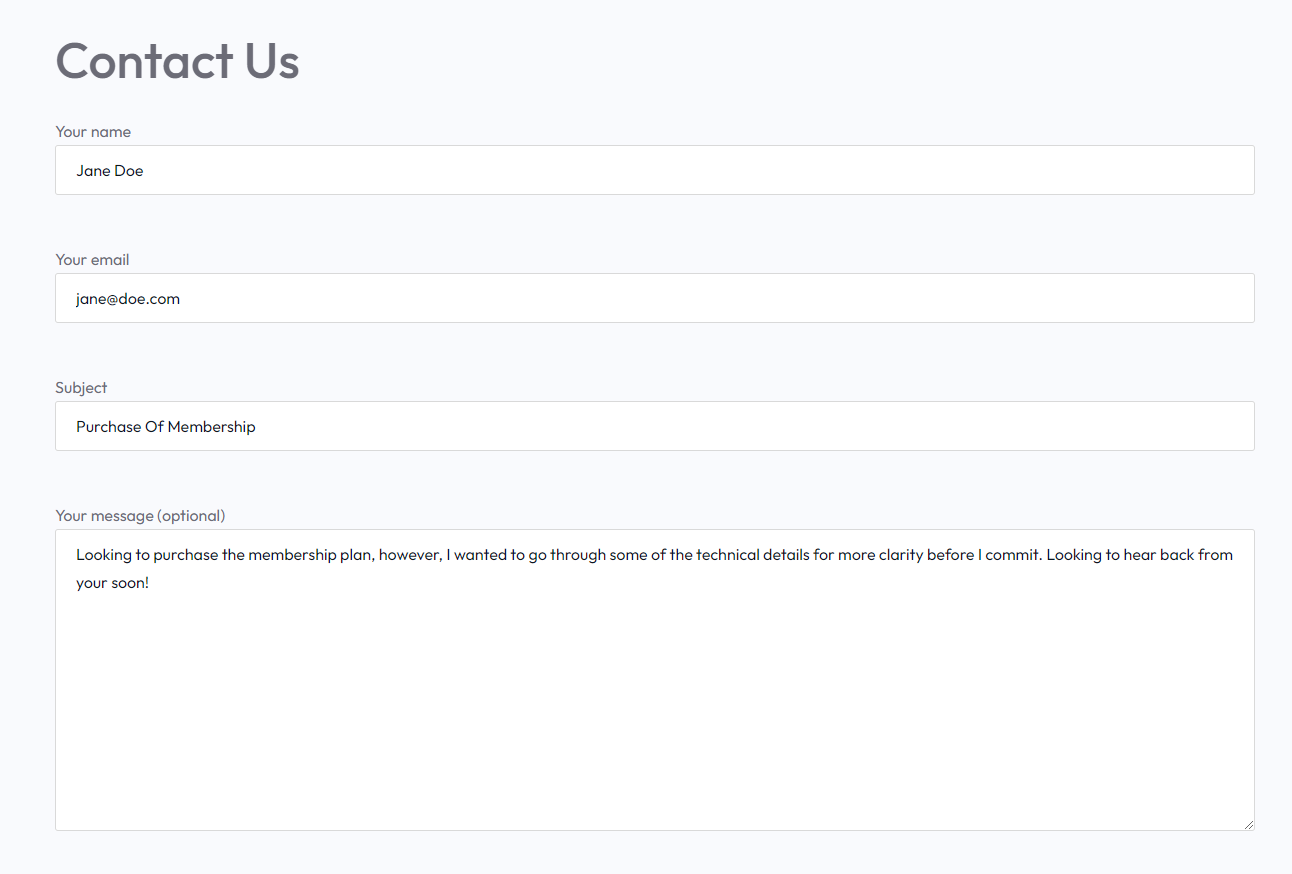
Although the user forms work fine, they don’t look the part and can make it harder to convince site visitors to submit your user forms. This takes away from your site’s user experience.
On the flip side, forms created with Profile Builder look much more refined and offer an enhanced user experience to site visitors.
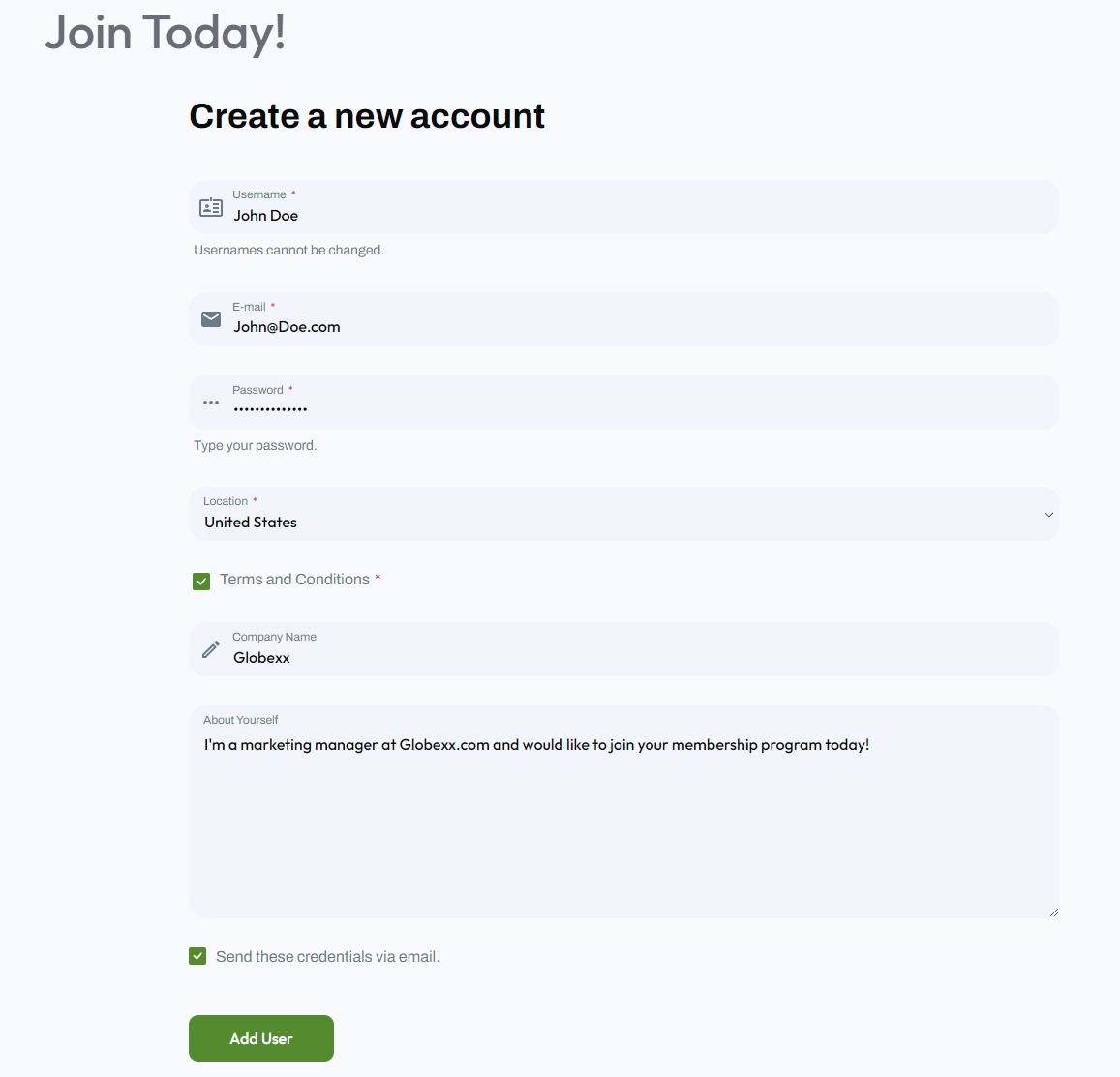
Benefits of using Profile Builder as an alternative to Contact Form 7
Now let’s talk about some of the major benefits of using Profile Builder and see how it makes for a more complete alternative to the popular Contact Form 7 plugin.
Powerful and intuitive form builder
Profile Builder features a powerful form builder that’s not only easy to use but also lets you create awesome-looking user forms on your WordPress site.
You can add extra fields to your forms using a dropdown selector and then arrange all fields in your form by dragging and dropping them into place. For example, you could add a field for uploading an avatar picture.
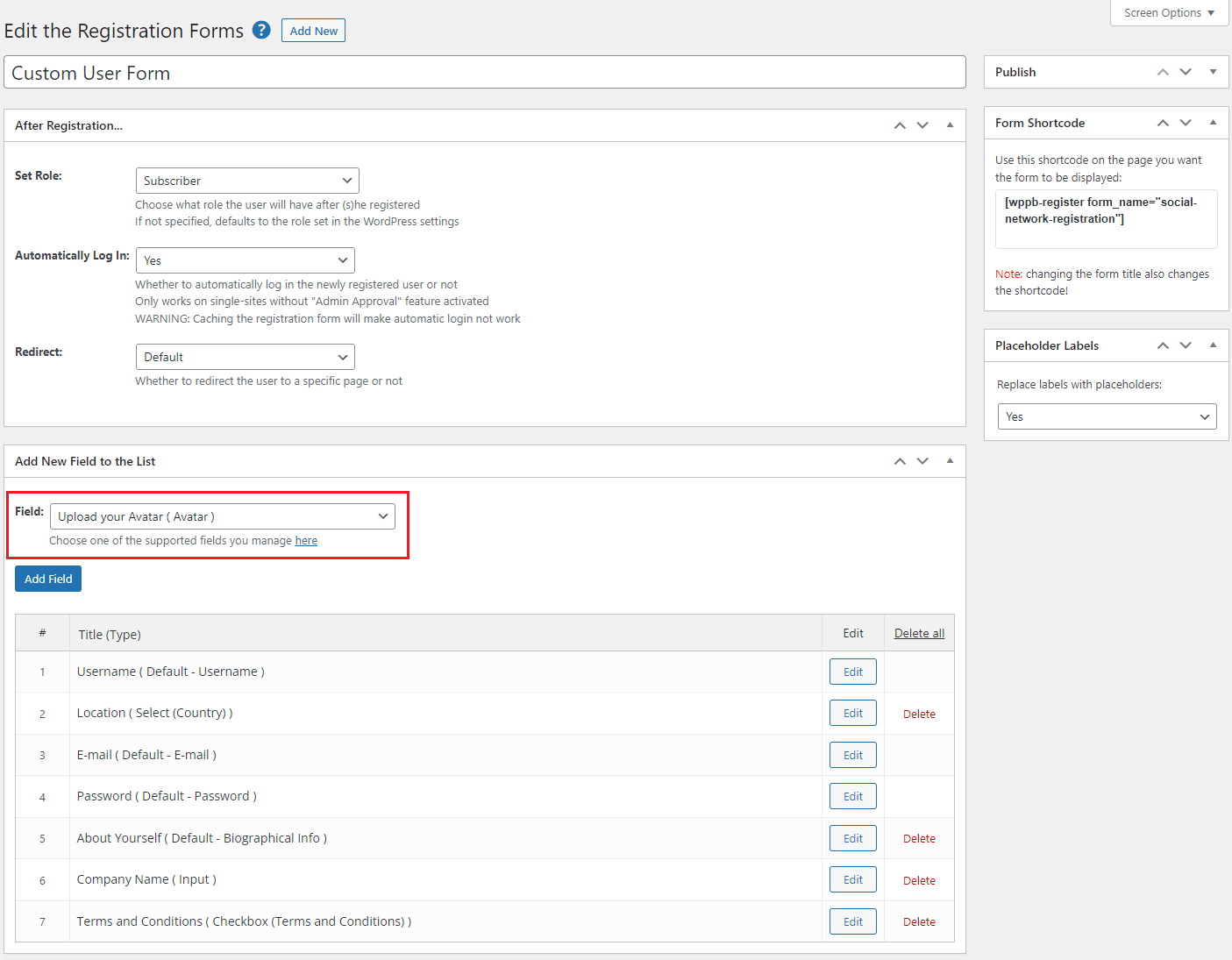
This way, you can choose to show relevant fields on your user forms and deliver an enhanced form-filling experience on your WordPress site.
The best part is that you can use Profile Builder’s three pre-designed templates to create beautiful-looking user forms on your WordPress site without having to add a single line of code.
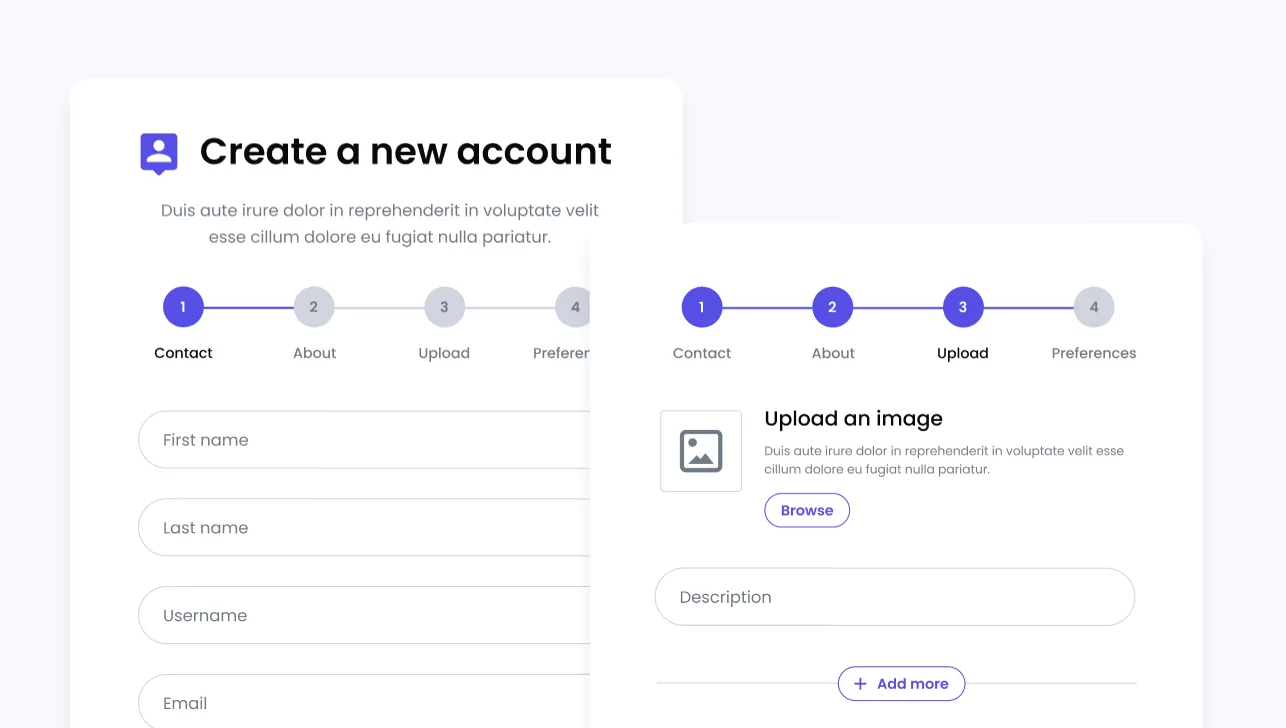
Highly customizable
One of the highlight features of Profile Builder’s user forms is that they are highly customizable. For starters, you can add advanced fields to your forms such as checkbox fields, date picker fields, time picker fields, and color picker fields.
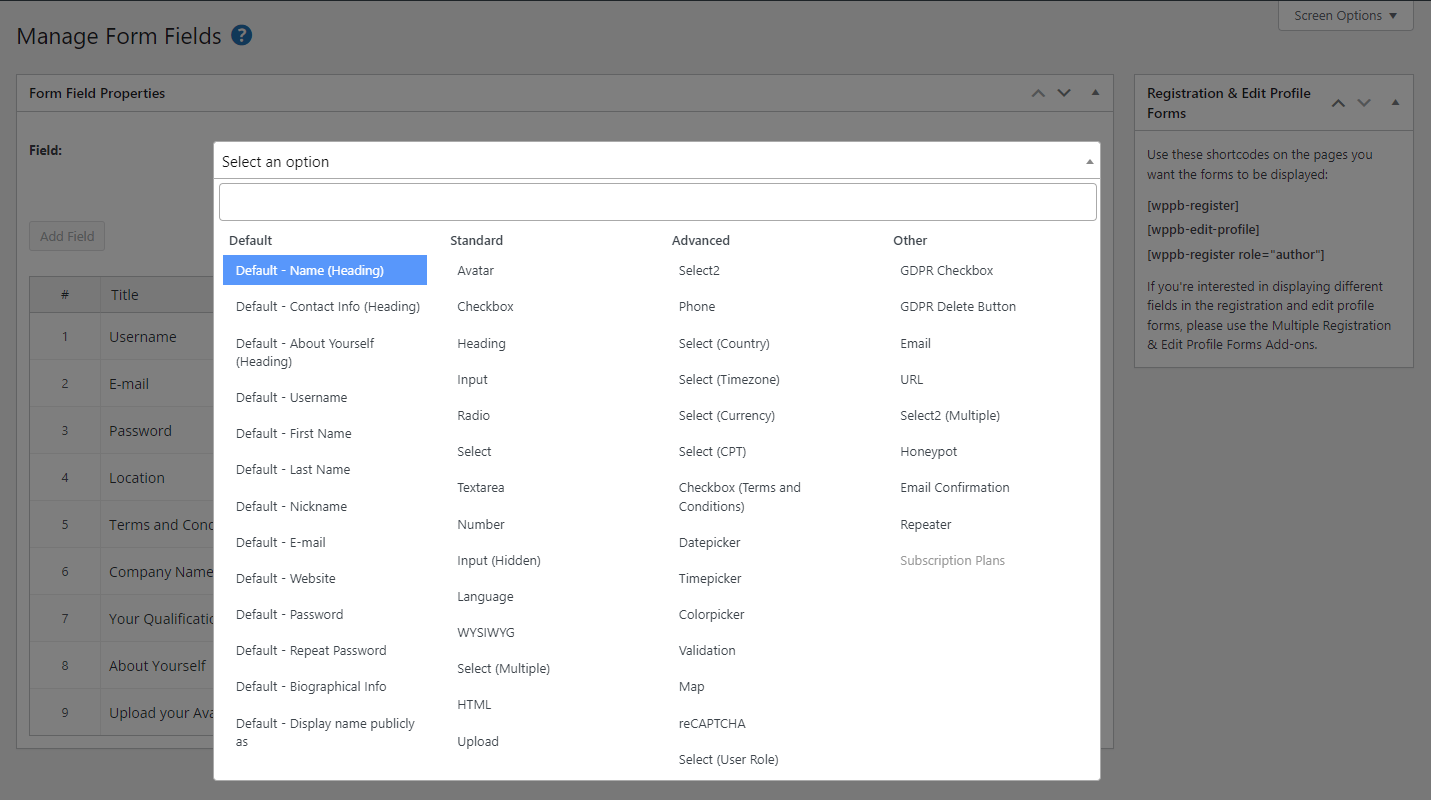
This makes it easy to create highly customized user forms on your site and only show fields that are relevant to site visitors. In addition to this, you can also edit the field labels for all form fields, including the default WordPress fields.
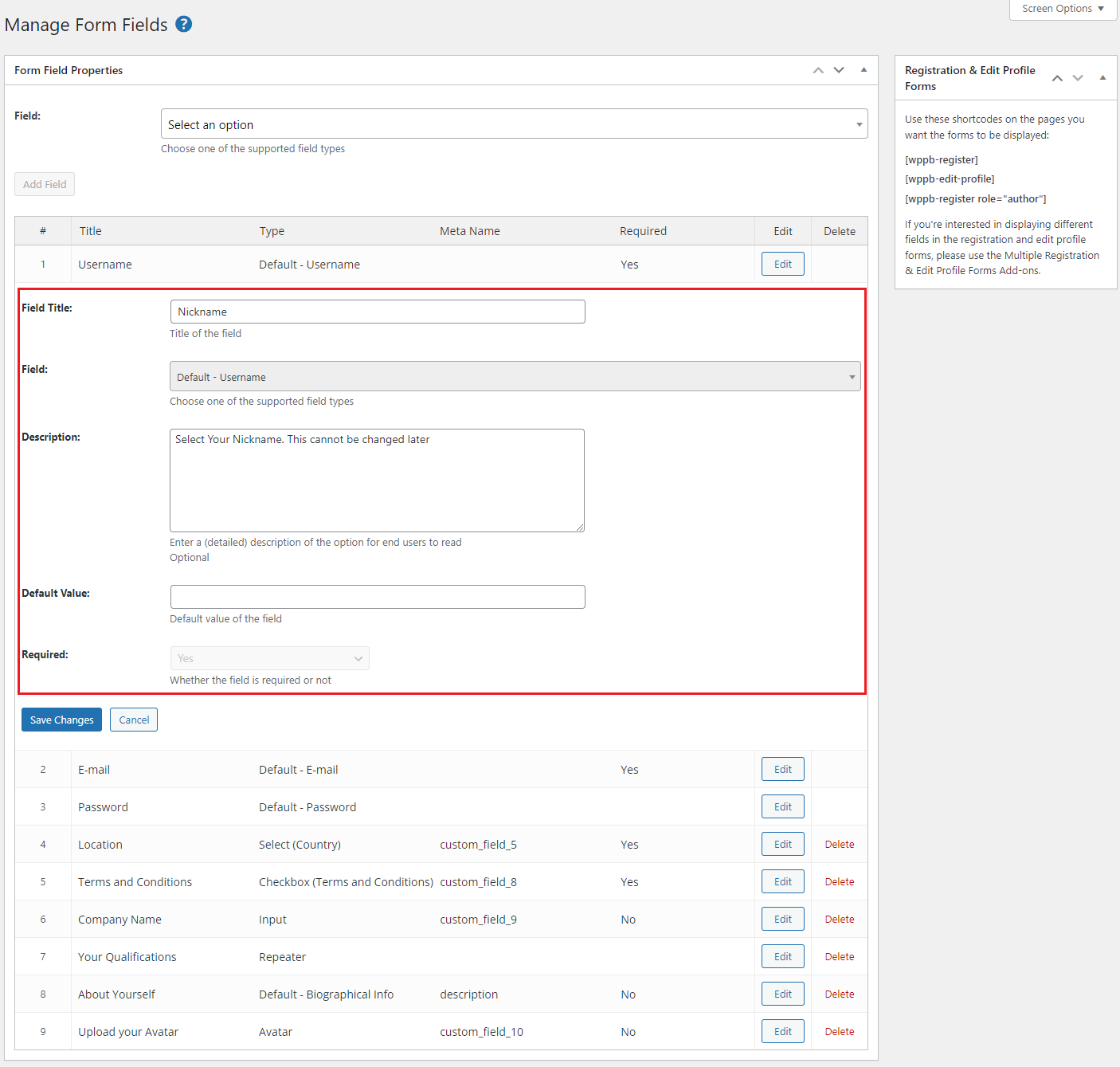
Robust user management features
The best part about Profile Builder is that it offers a flexible and scalable user-form solution for businesses. On top of being able to create custom-looking forms that not only look and feel great, it also gives you the option to set up multiple user registration forms on your site.
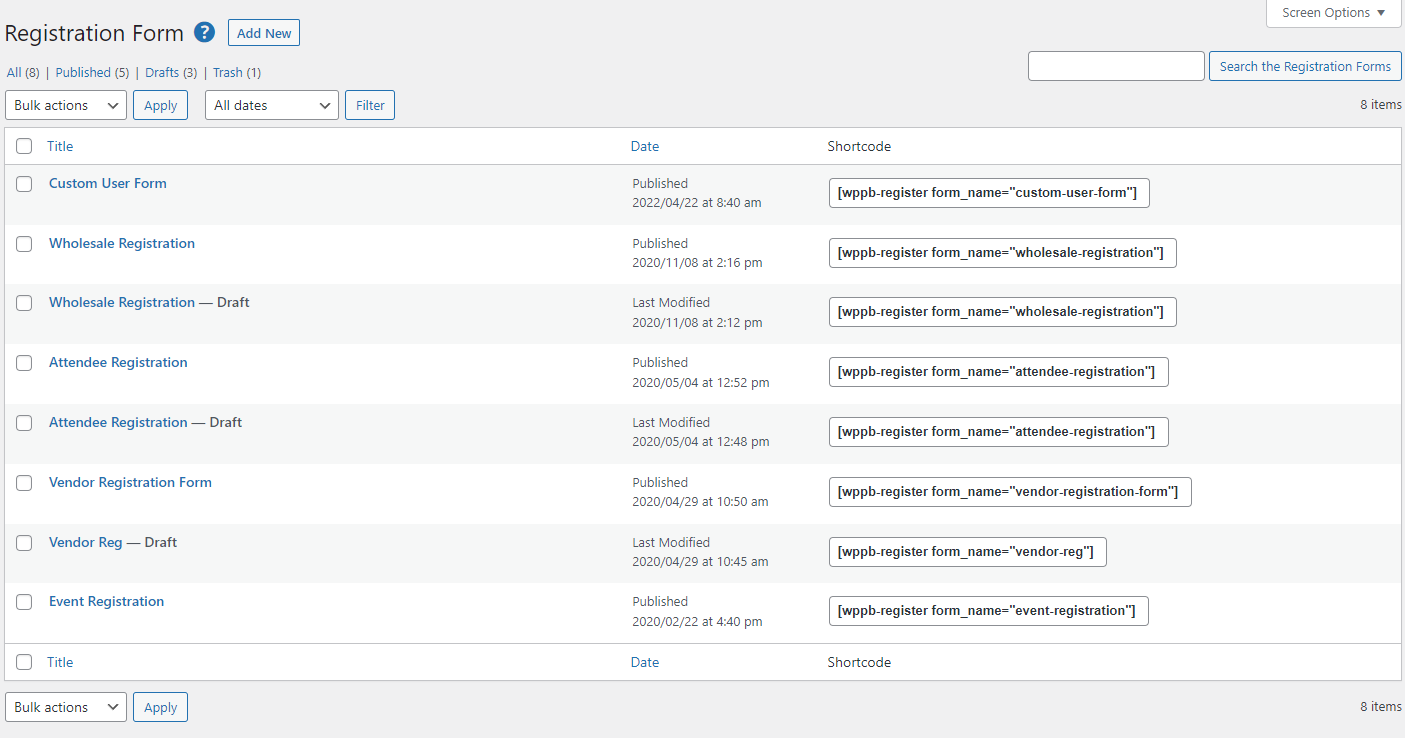
This is a great feature to have if your brand caters to multiple clients or you have multiple user roles on your WordPress site.
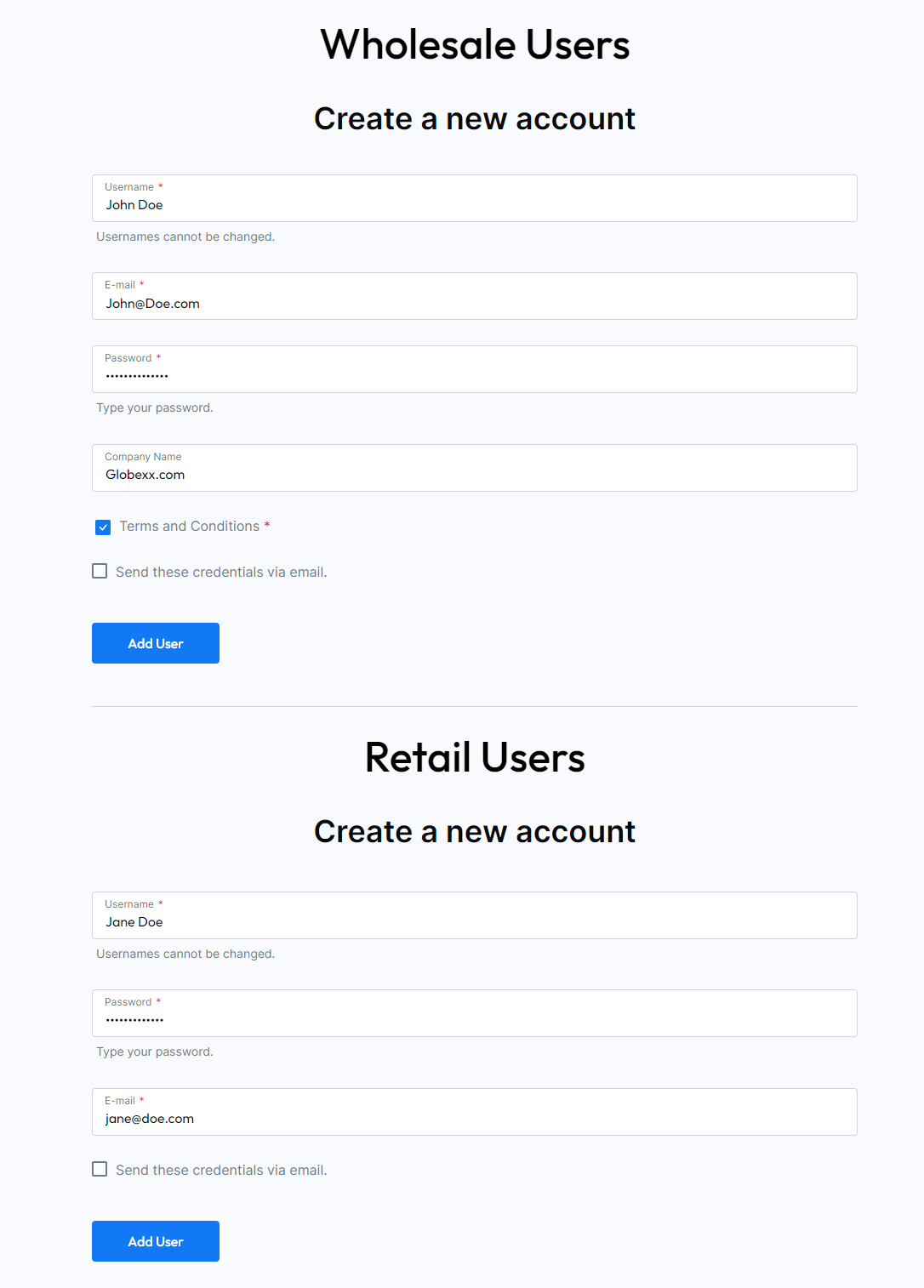
Bonus: Use both plugins together for full-site form creation
The WordPress Contact Form 7 alternative, Profile Builder, offers much more functionality out of the box than just form creation features. However, if you use them both together, you can enjoy full-site form creation, from login to contact — a complete user form combo.
For instance, you can set up a custom registration form on your WordPress site using Profile Builder and create a “Get in Touch” or “Contact Us” form using Contact Form 7.
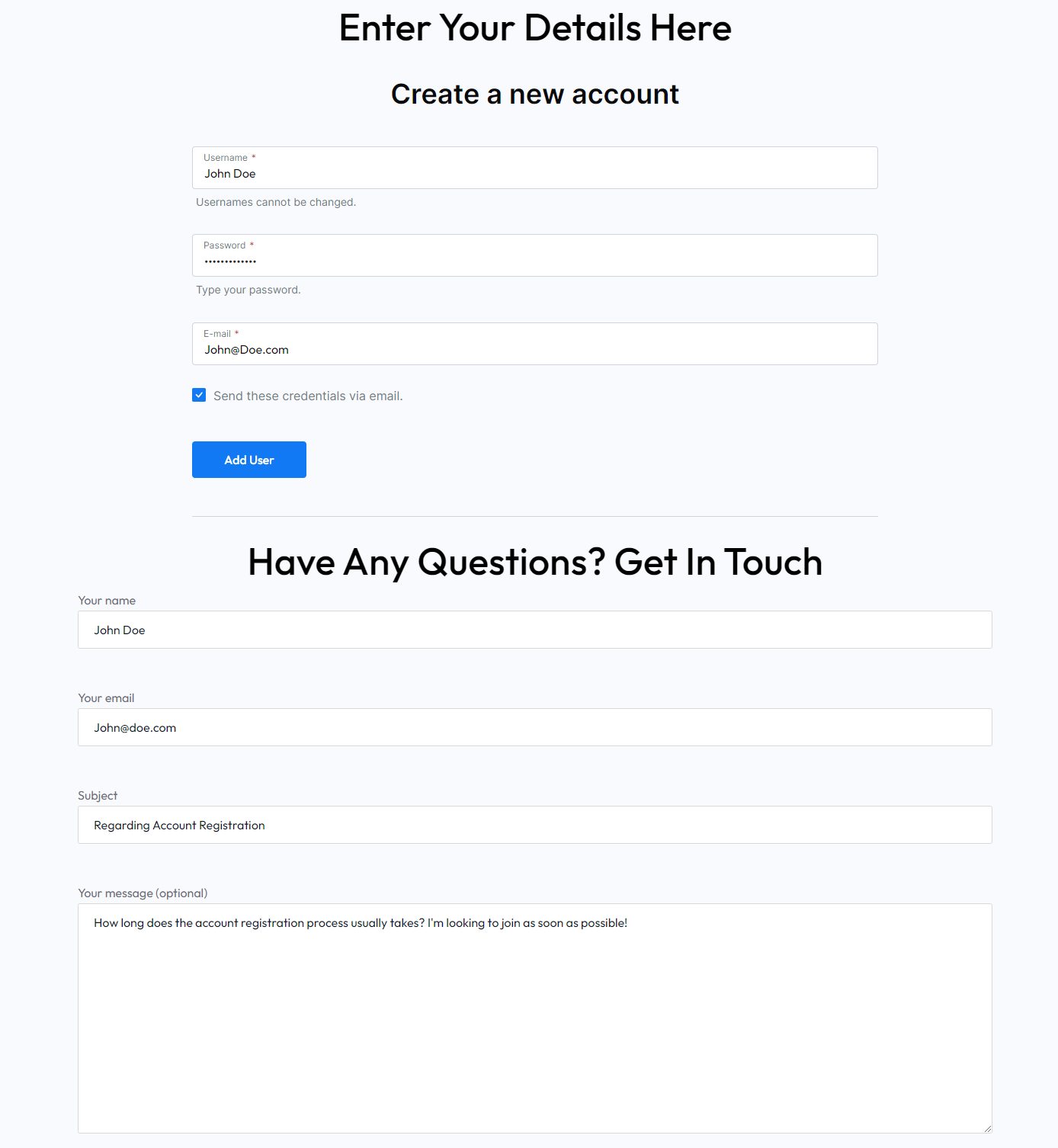
This way, you can create custom forms for your entire WordPress site instead of tweaking a contact form for other use cases.
Conclusion
Setting up a user form in WordPress is very simple and straightforward with a plugin like Profile Builder. This is because it doesn’t require you to have any coding skills to add, edit, or remove form fields.
However, Profile Builder will not be able to help you create a contact form per se. So, having a plugin like Contact Form 7 to work together with Profile Builder might be the way to go. You can create your contact form using the latter since it’s a fairly easy form to set up and the customization limitations won’t affect you so much. And then move on to the other user forms you may need, such as user registration or login, this time using Profile Builder’s way friendlier interface to set them up.
The great thing about Profile Builder is that you can use the plugin for much more than just setting up user forms. You can use it to edit the default WordPress form fields, set up advanced content restriction settings, create and manage new user roles, and send out customized emails to subscribers.
Looking for a more complete alternative to Contact Form 7? Get Profile Builder Pro today!
Subscribe to get early access
to new plugins, discounts and brief updates about what’s new with Cozmoslabs!
Source: https://www.cozmoslabs.com/1408335-alternative-to-contact-form-7/
