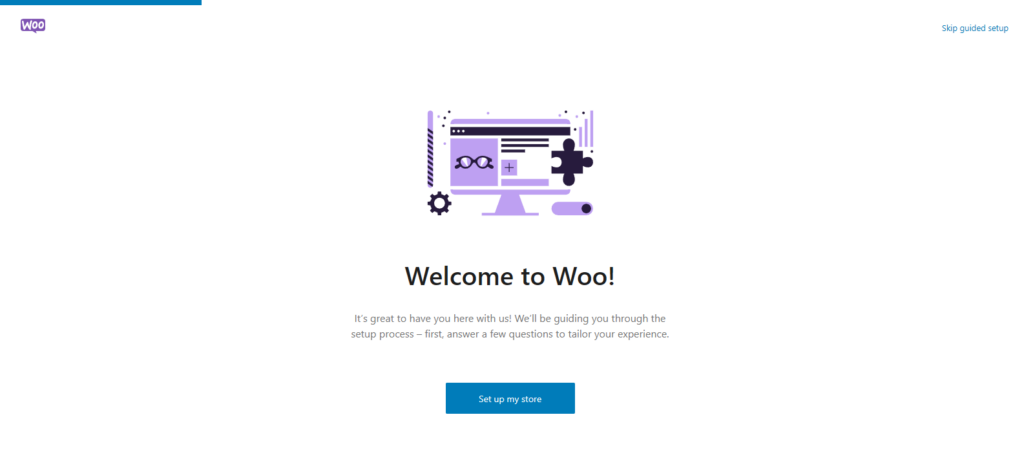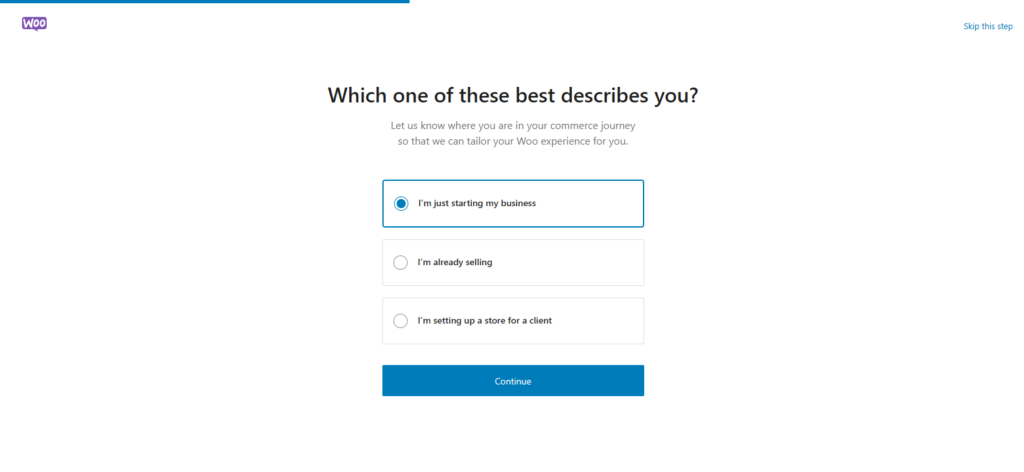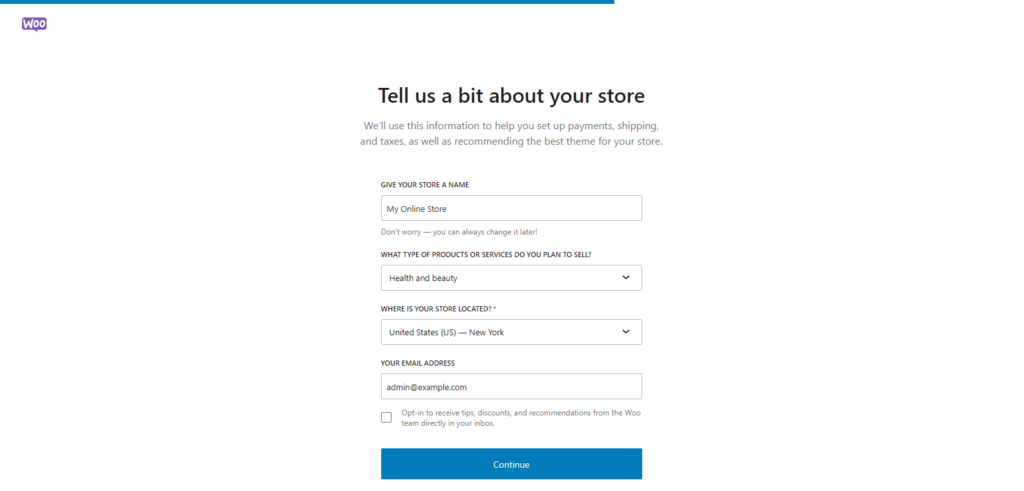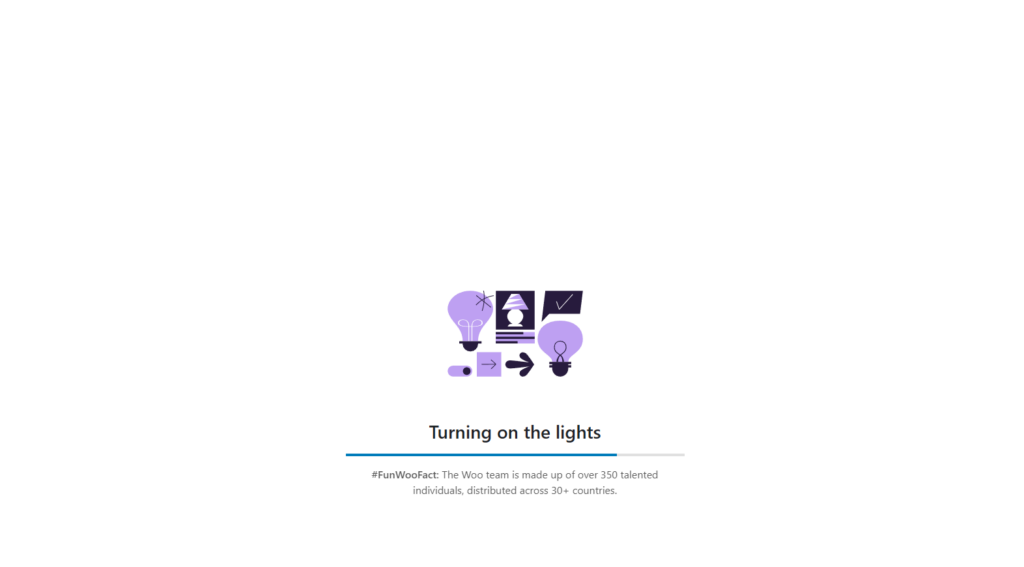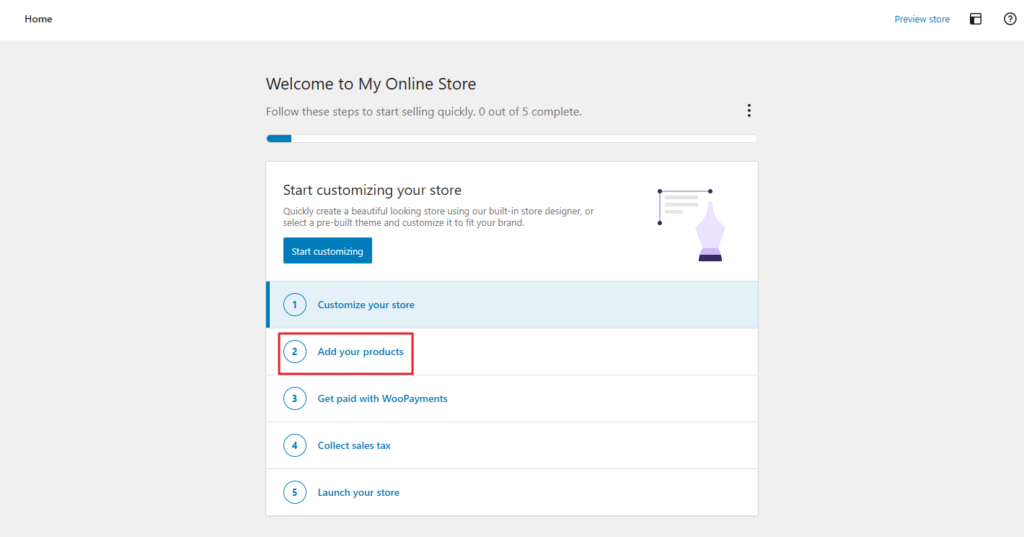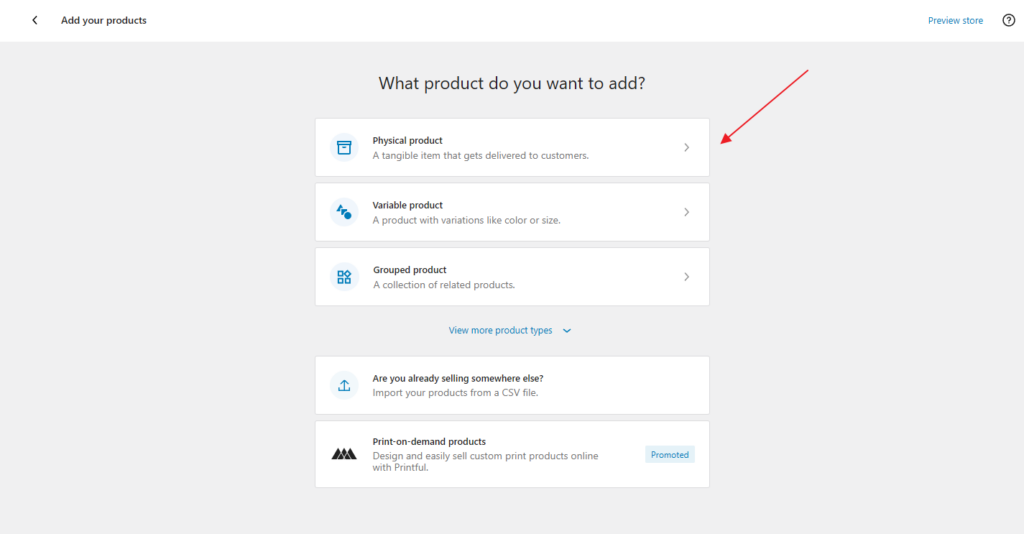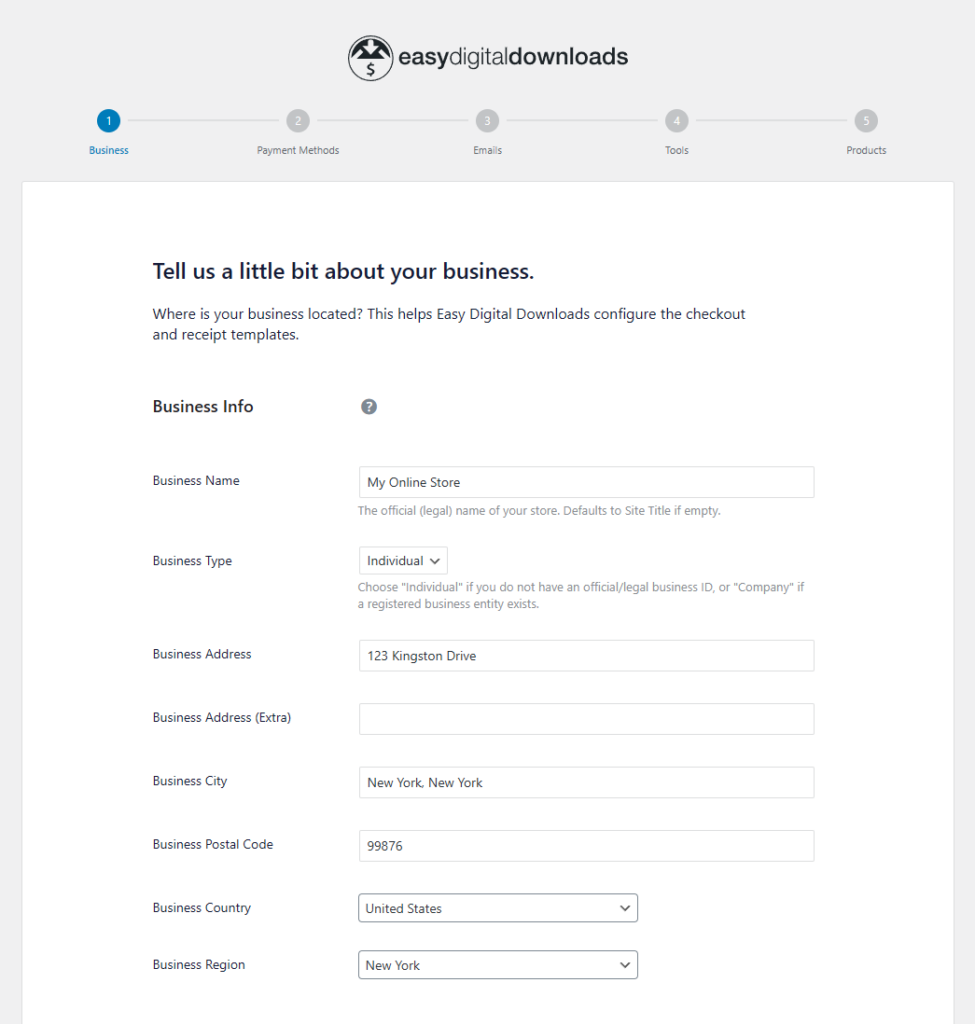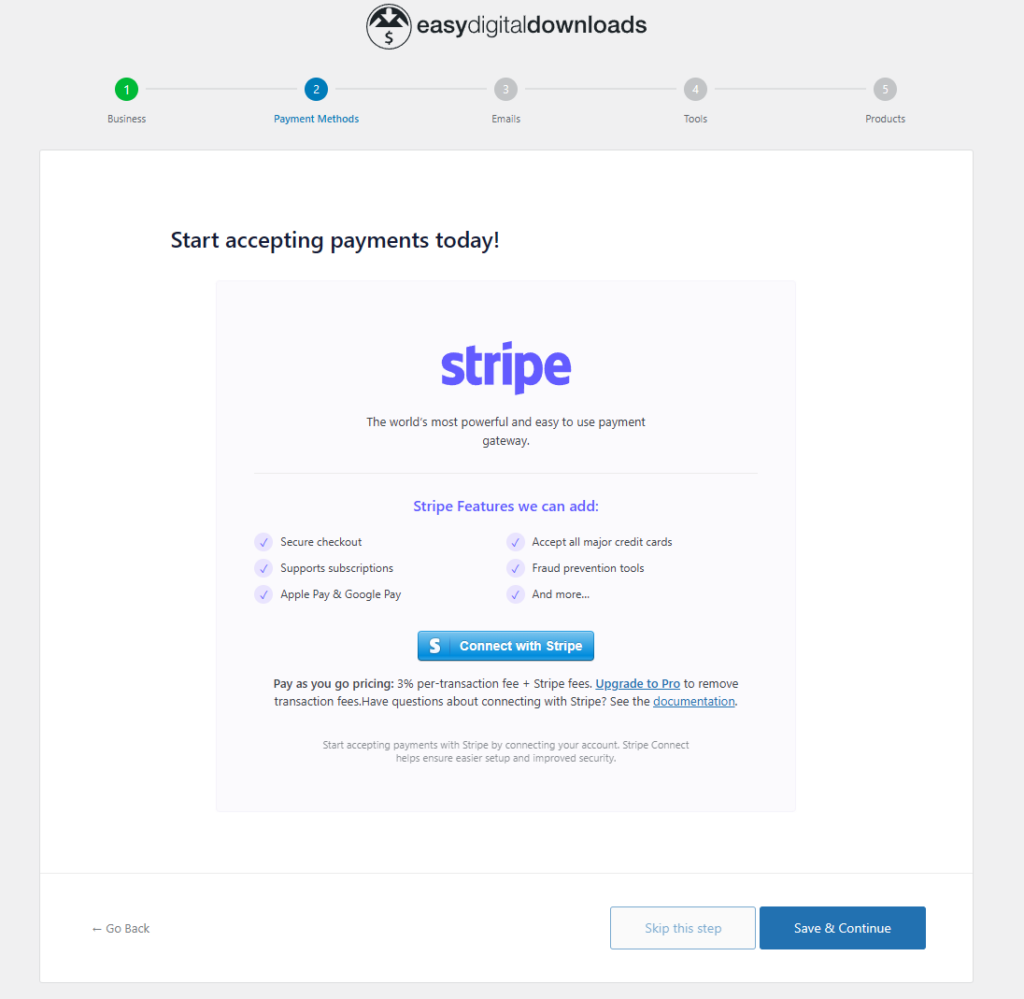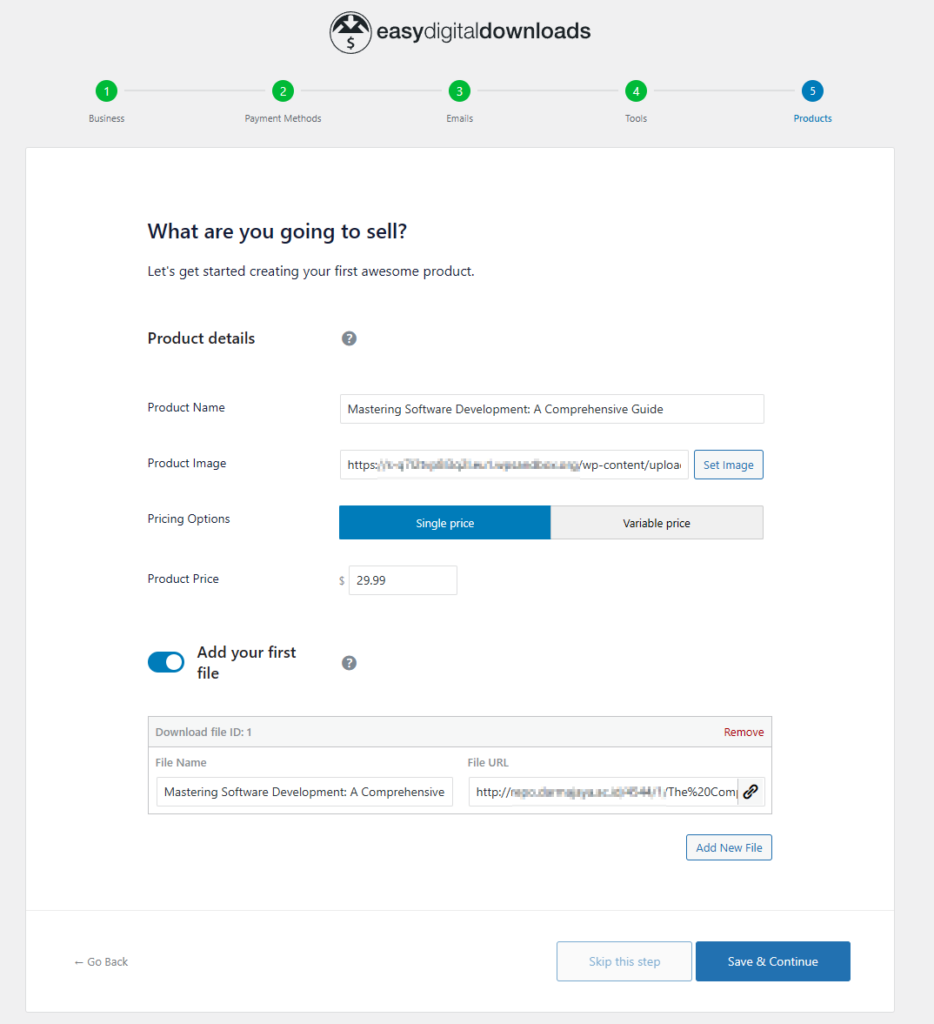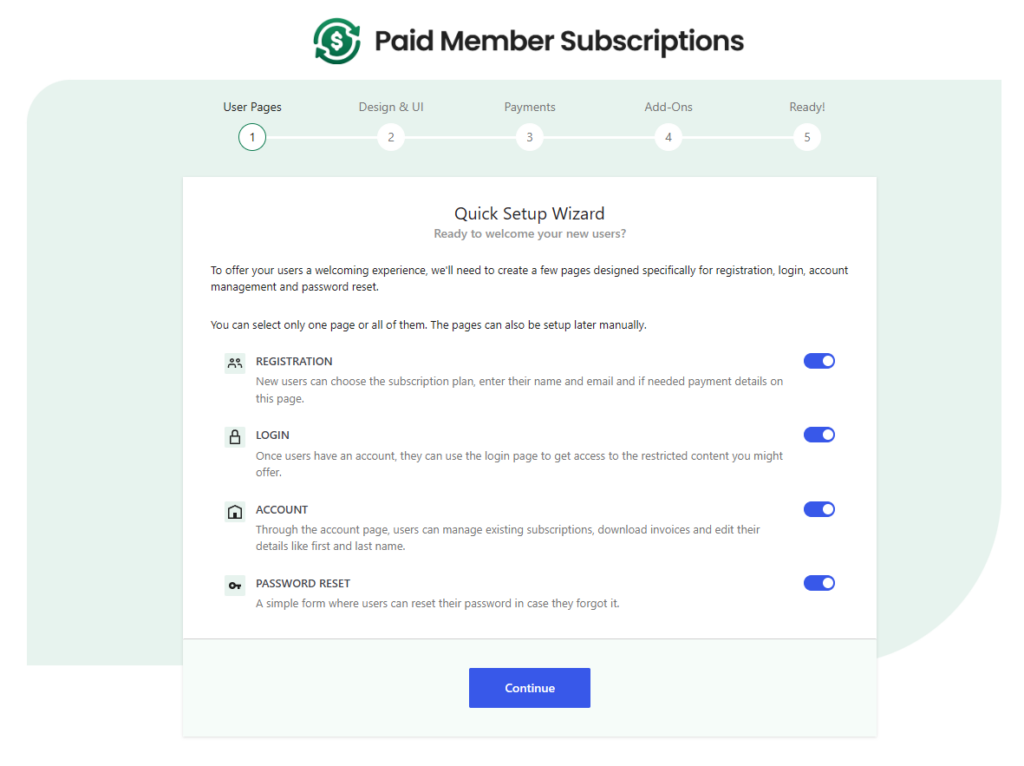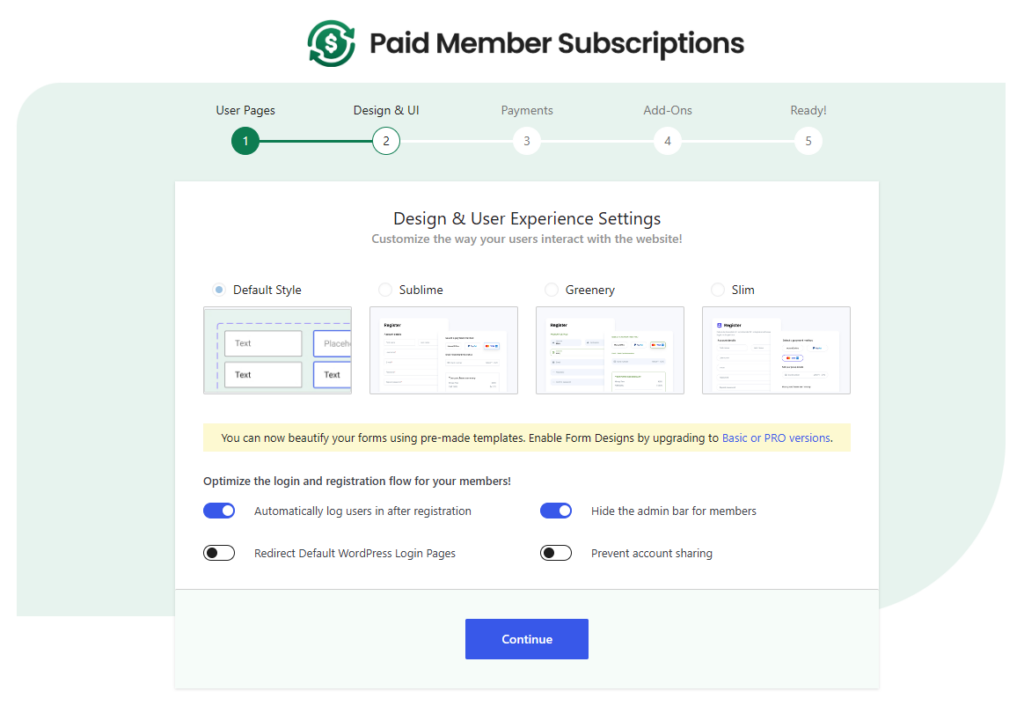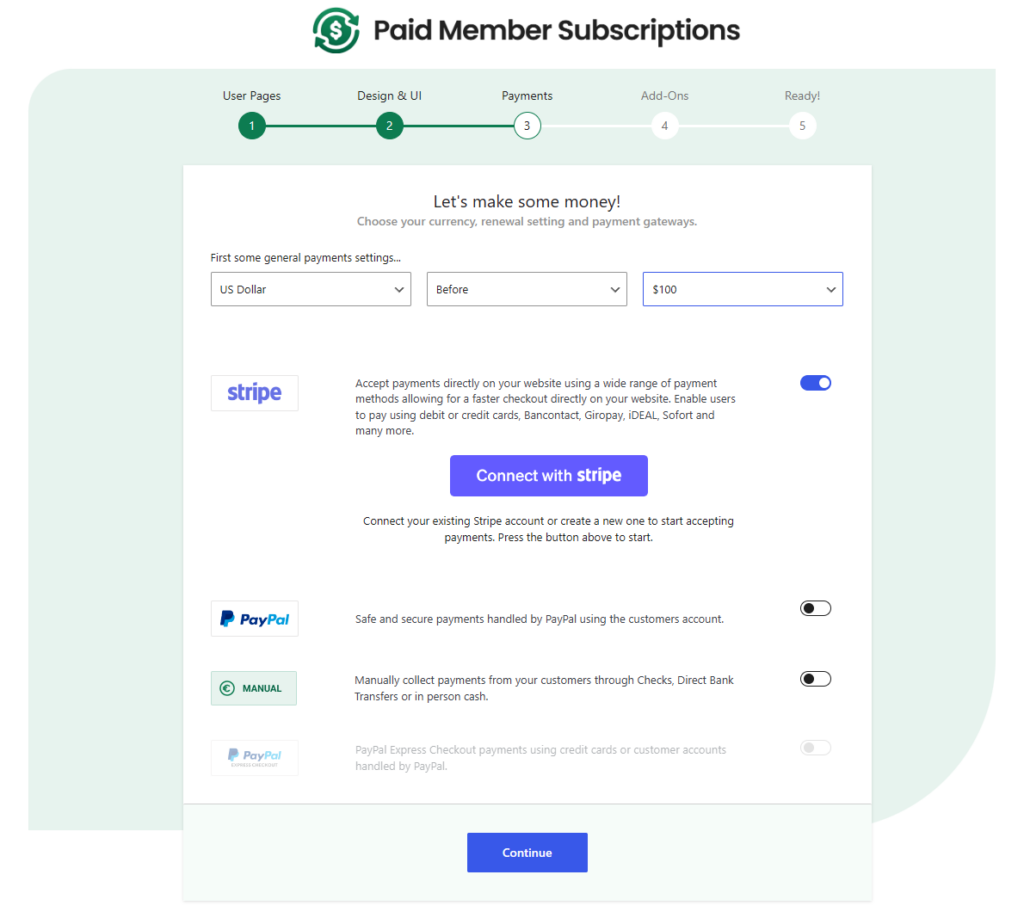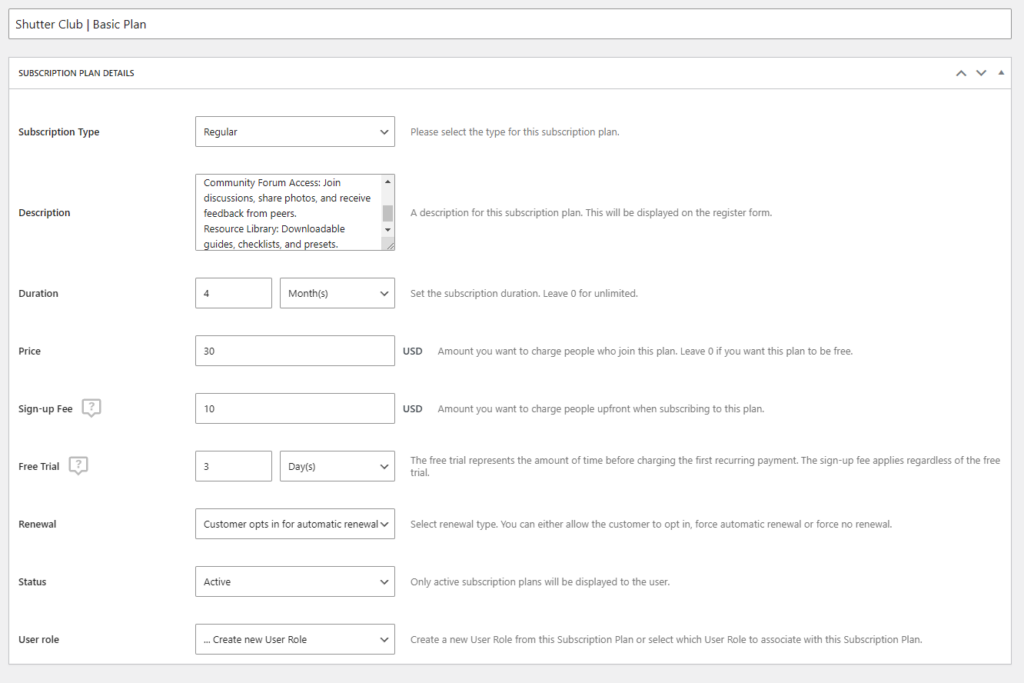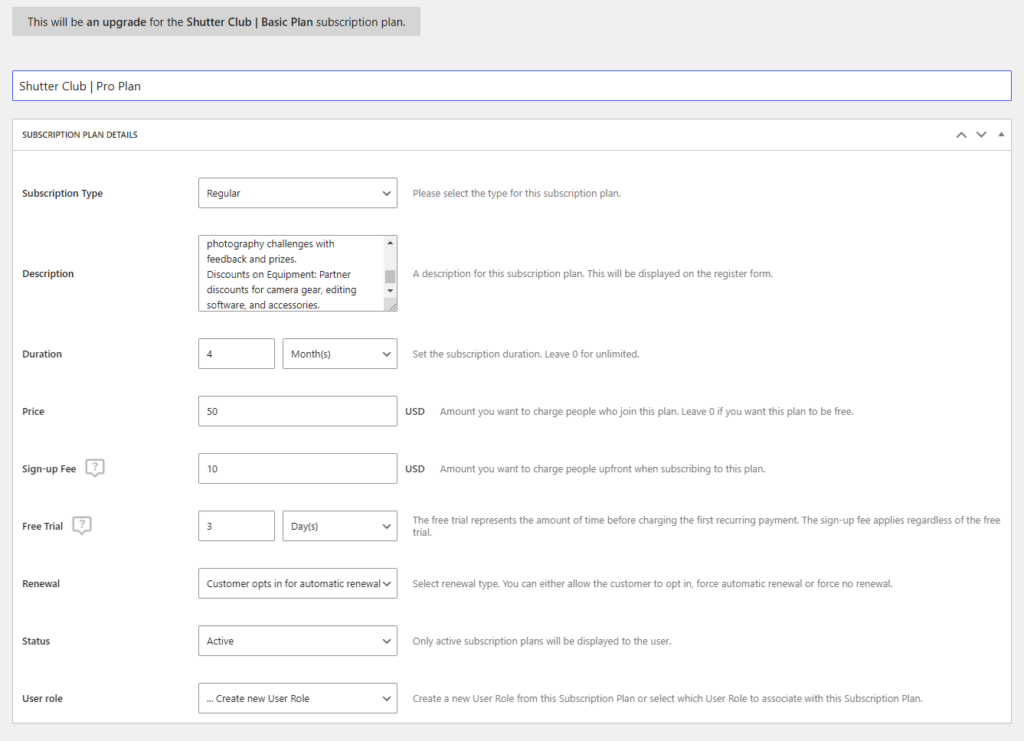WordPress has long been the go-to platform for online selling, and it remains incredibly popular today. With 43.4% of all websites powered by WordPress, it’s no wonder entrepreneurs and small business owners alike are turning to this platform to sell products and services.
Whether you’re thinking of selling physical goods, digital downloads, membership subscriptions, or services, WordPress offers everything you need to succeed.
In this article, we’ll explain how you can sell anything on WordPress. We’ll explain why you might consider using WordPress for online sales and share some of the best plugins to get started with a step in the right direction!
Why Use WordPress for Online Sales?
Before we get into the plugins, let’s take a step back and see why you might want to use WordPress for selling anything online in the first place.
Here are three solid reasons:
Reason #1: Flexibility and Ease of Use
One of the key advantages of using WordPress for selling products is its open-source nature. It allows for extensive customization and flexibility. WordPress can easily adapt to meet your ever-evolving needs as your business grows.
Additionally, the platform’s user-friendly interface and wide range of themes and page builders to pick from make it accessible to everyone. This level of flexibility is essential for anyone looking to stand out and create a tailored shopping experience.
Reason #2: Extensive Plugin Ecosystem
WordPress has a vast ecosystem of plugins designed to help store owners and sellers enhance their site’s functionality and deliver an excellent user experience. There’s a plugin for just about everything – from payment processing to subscription management and cart optimization.
This means that you can easily integrate various functionalities into your site without having to code. WordPress’ extensive plugin ecosystem makes it easy for anyone to set up an online store and start selling anything.
Reason #3: SEO and Marketing Capabilities
WordPress is inherently SEO-friendly. This means you can optimize your content to reach a wider audience by following best practices.
Moreover, the platform integrates with various marketing tools and plugins making it easy to track analytics, engage with customers, and enhance your brand’s online presence. These features are essential for businesses that want to attract more visitors to their sites and convert them into paying customers.
5 Best Plugins for Selling on WordPress
Next, let’s look at some of the best plugins for selling on WordPress depending on what you are planning to sell. We’ll cover the key features of each plugin and walk you through a quick tutorial on how to get started.
1. WooCommerce

WooCommerce is the most popular WordPress e-commerce plugin. You can use it to sell both physical and digital products.
Key Features:
- Extensive payment gateway options
- Inventory management and shipping options
- Customizable product pages
WooCommerce is ideal for online stores selling various products, including clothing, electronics, home goods, online courses, and tickets.
Getting Started with WooCommerce
From the WordPress back-end, go to Plugins → Add New and search for WooCommerce.
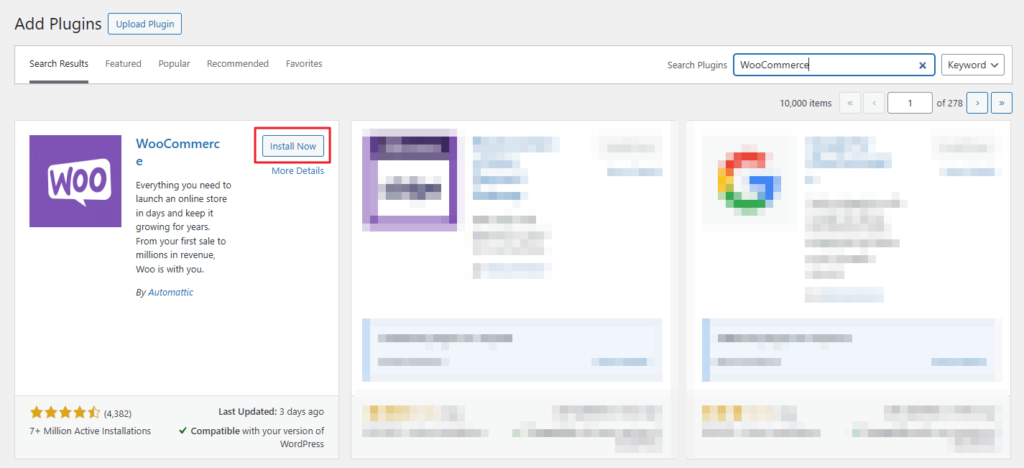
Install and activate the plugin on your website. Next, follow the setup wizard to configure payment methods, shipping options, and product categories.
Once that’s done, you can customize your store and start adding products. The plugin will ask you what type of product you want to add e.g. physical, group, or variable.
You’ll be redirected to the add new product screen. From here, you can add your product details and organize them into categories and tags.
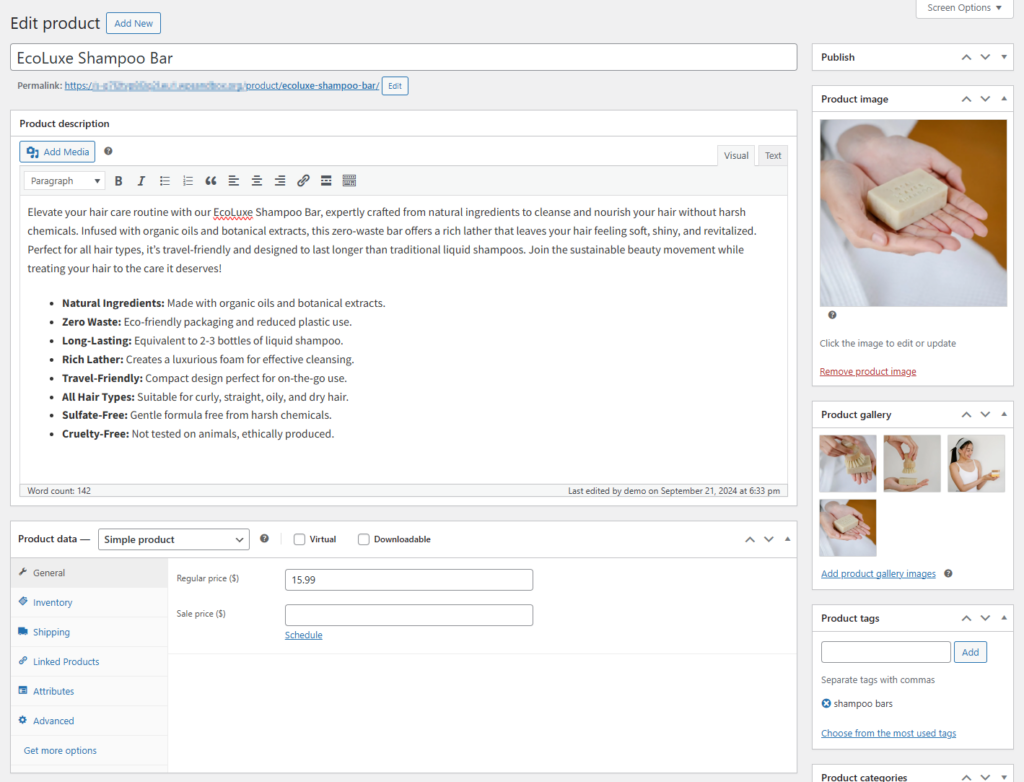
Publish the product and view it on the front end.
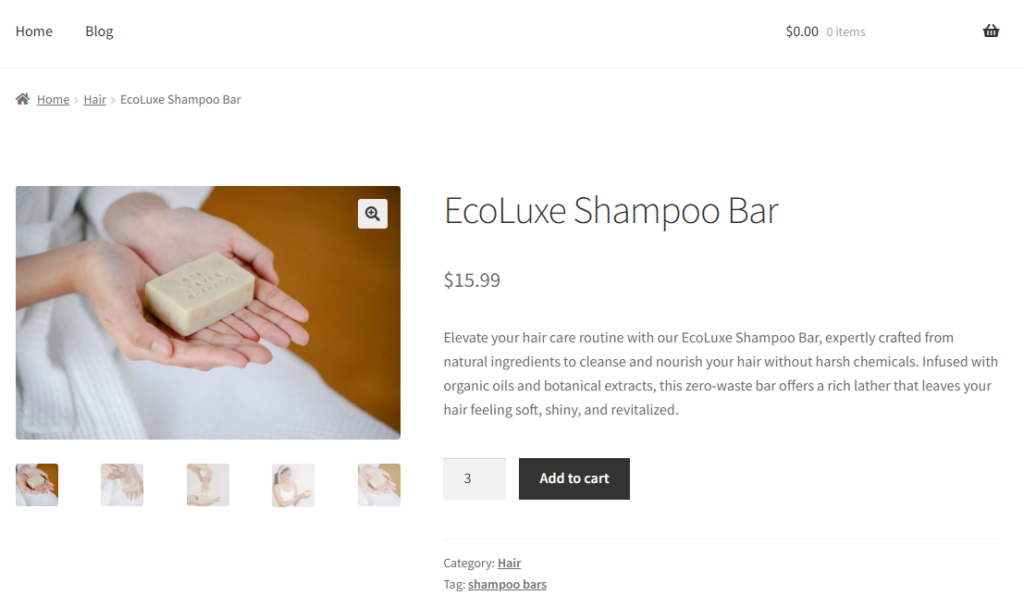
Once you’re done adding all of your products to your store, you can preview the Shop page on the front end and place a dummy order to make sure your store is running perfectly.
2. Easy Digital Downloads
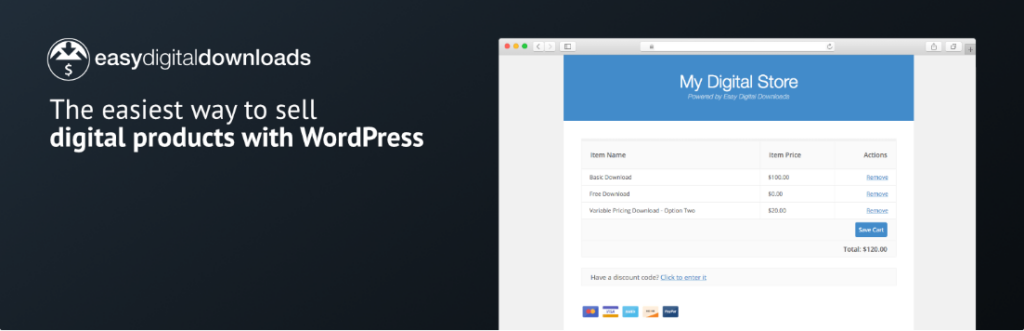
Easy Digital Downloads specializes in selling digital products. It’s perfect for creators and developers who want to sell digital goods like e-books, online courses, stock photos, templates, apps, digital art, or music.
Key Features:
- Supports multiple payment gateways
- Downloadable product management
- Customer management and data reports
Getting Started with Easy Digital Downloads
From the WordPress back-end, go to Plugins → Add New and search for Easy Digital Downloads.
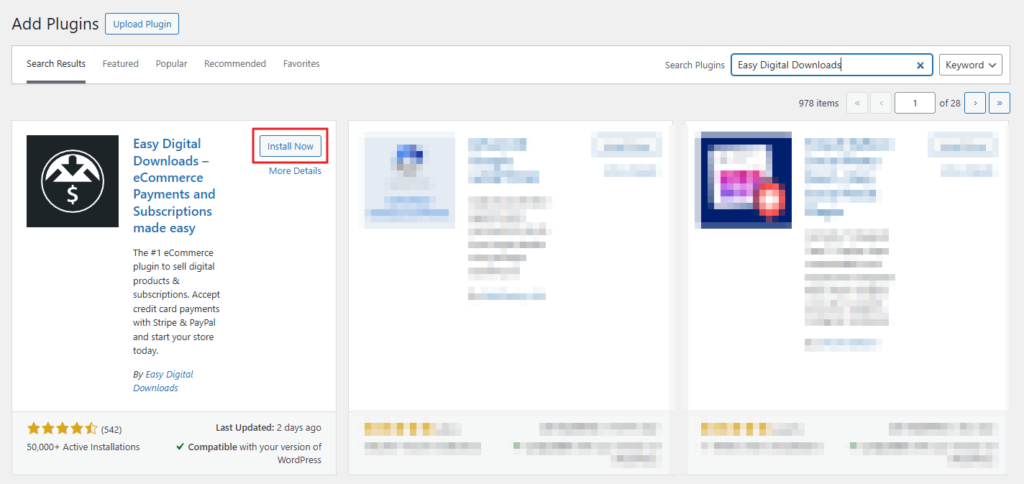
Install and activate the plugin on your website.
Launch the Setup to set up your products quickly.
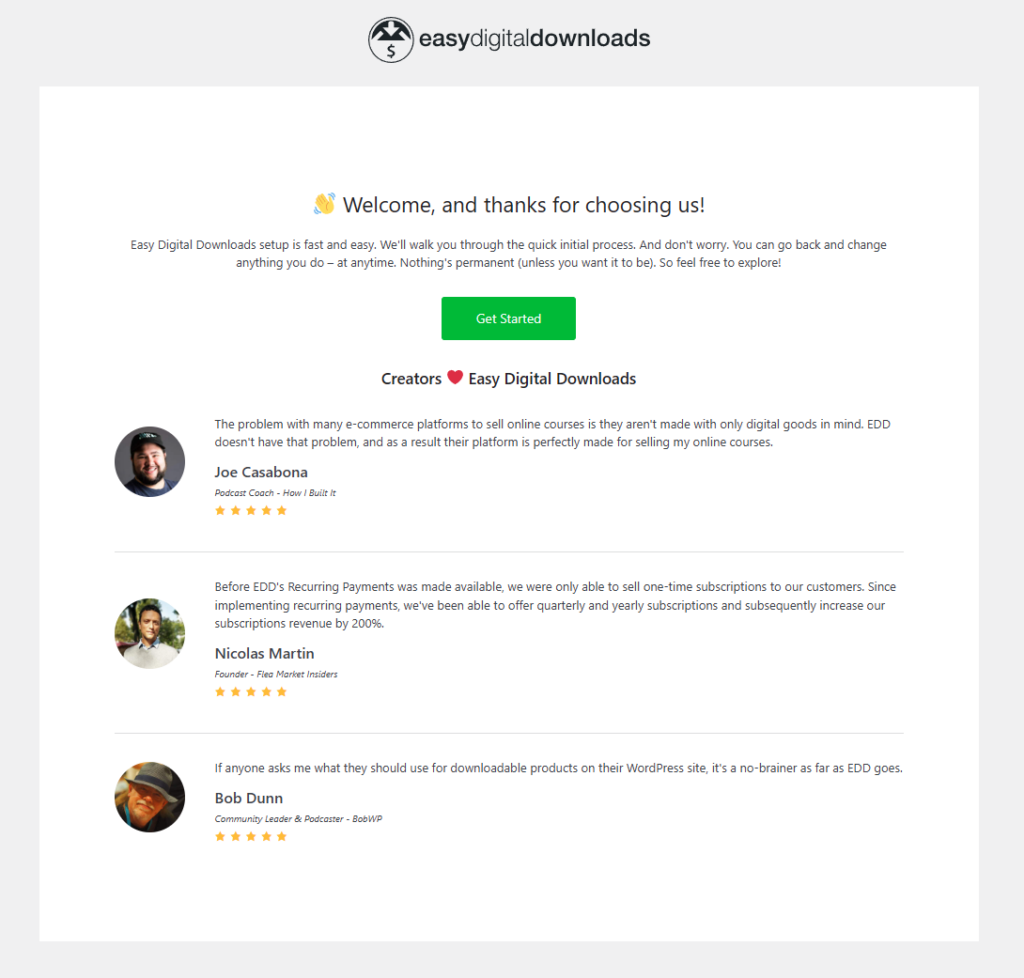
Configure your business details, payment settings, and email settings. Next, add your first product by entering its name, image, price, and the downloadable file.
Once you’ve created your product, be sure to see what it looks like on the front end.

3. Paid Member Subscriptions
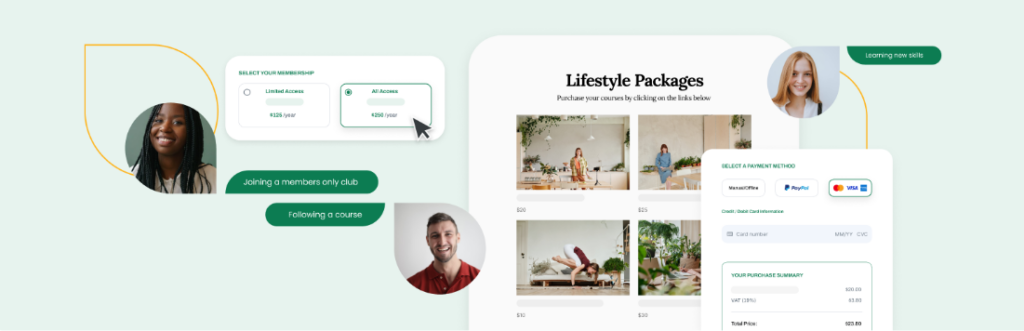
The Paid Member Subscriptions plugin helps you sell membership-based products and services on WordPress. It offers a flexible way to manage subscriptions and restrict content on your site in order to monetize it.
Key Features:
- Flexible membership and subscription plans
- Content restriction based on membership levels
- Supports one-time and recurring payments
- Create a members-only store
Paid Member Subscriptions is perfect for anyone who wants to sell access to premium content, online courses, or community memberships.
Getting Started with Paid Member Subscriptions
From the WordPress back-end, go to Plugins → Add New and search for Paid Members Subscriptions. Install and activate the plugin on your website.
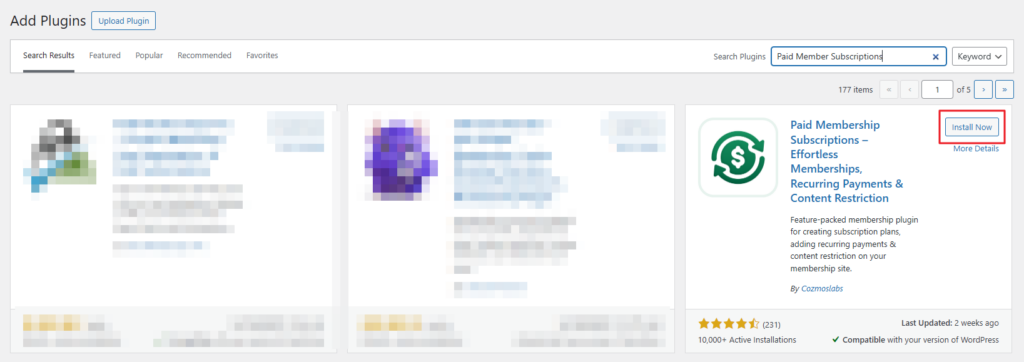
Go through the Quick Setup Wizard to create important pages and configure settings.
Go to Paid Member Subscriptions → Subscription Plans → Add New from the admin panel. Enter details for your subscription plan.
Create as many subscription plans as you’d like e.g. Basic, Pro, Premium, Annual.
Go to Paid Member Subscriptions → Subscription Plans → Create Pricing Page to automatically create a pricing page for your subscription plans.
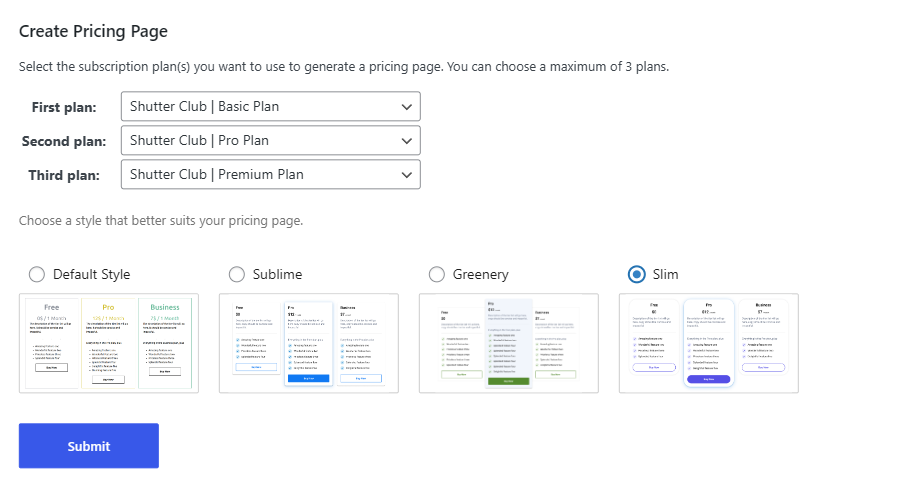
Preview the pricing page on the front-end.
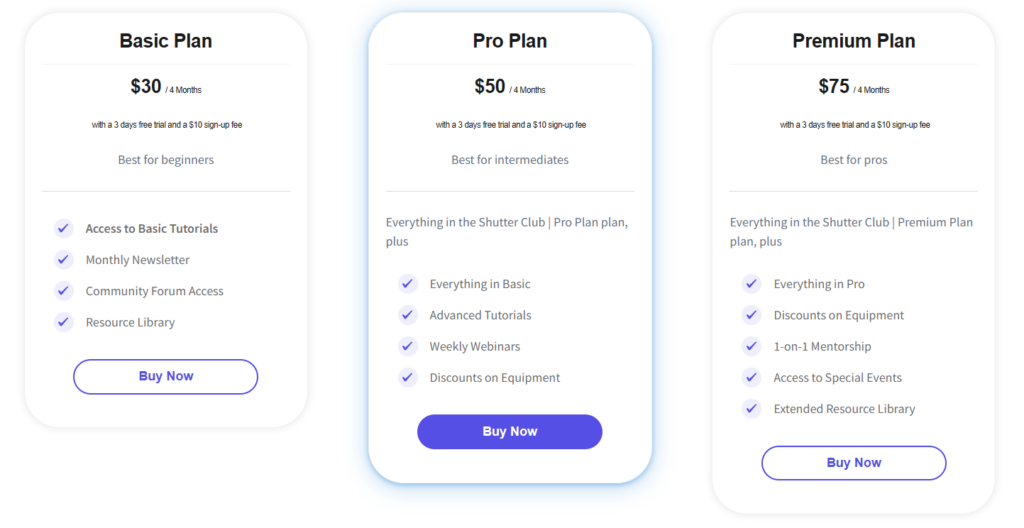
You can get started with the free version of the Paid Member Subscriptions plugin and upgrade to the Pro version when your business grows and you want to use advanced features like content dripping, fixed period membership, and group memberships.
4. WP Simple Pay
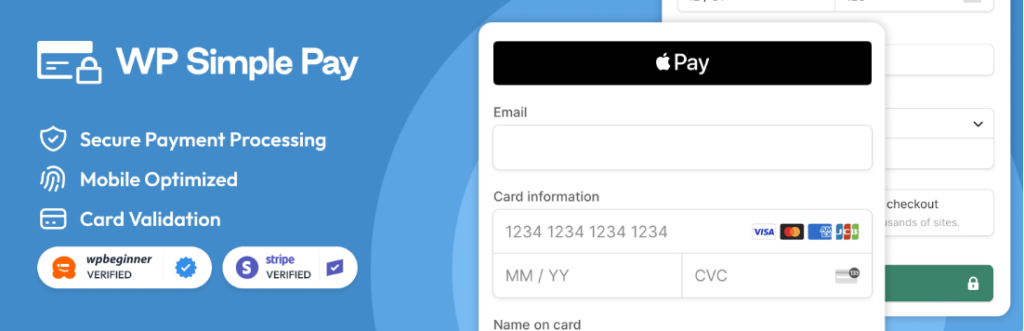
WP Simple Pay is a simple and effective solution for businesses that need to accept one-time payments and subscriptions without a full e-commerce setup. It makes it easy for businesses to make sales without having to set up and manage a full-fledged e-commerce store.
Key Features:
- Stripe integration
- Supports both one-time and recurring payment
- Comes with pre-built payment form templates
WP Simple Pay is great for businesses offering services or single products such as consulting firms, freelancers, online coaches, charities, and local service providers.
Getting Started with WP Simple Pay
From the WordPress back-end, go to Plugins → Add New and search for WP Simple Pay. Install and activate the plugin on your website.
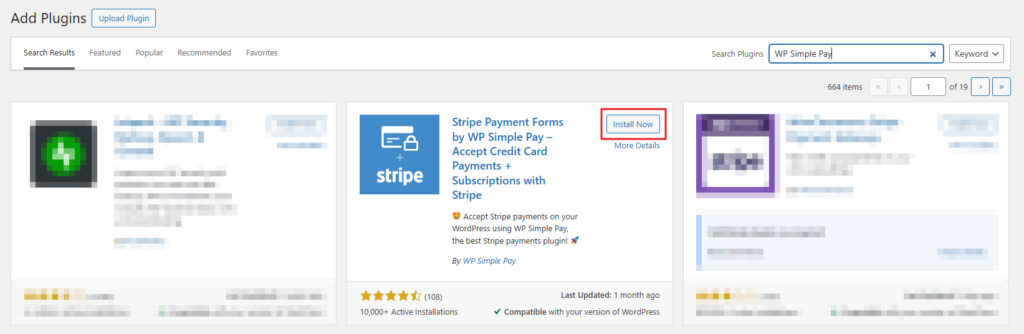
Connect it to your Stripe account and set up your payment forms.
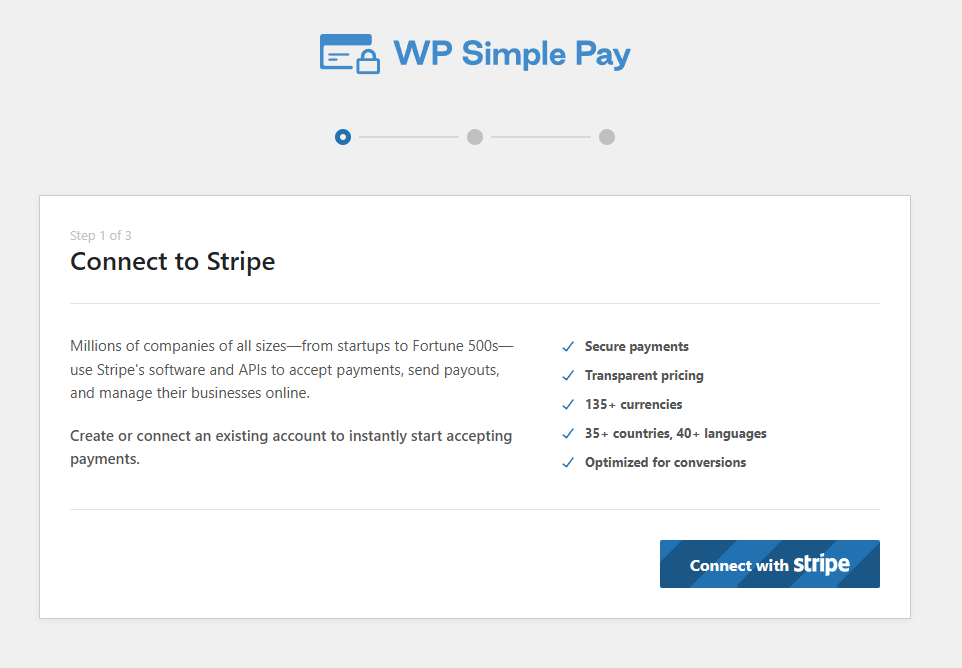
Customize the payment options as necessary.
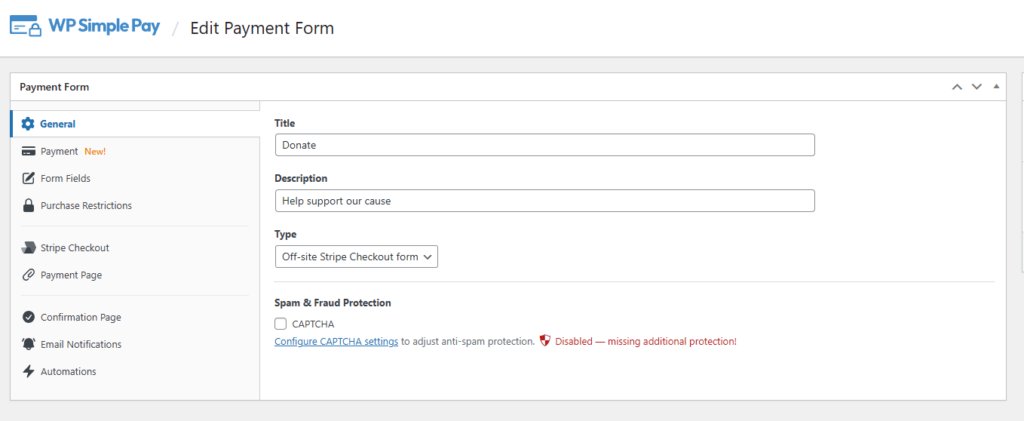
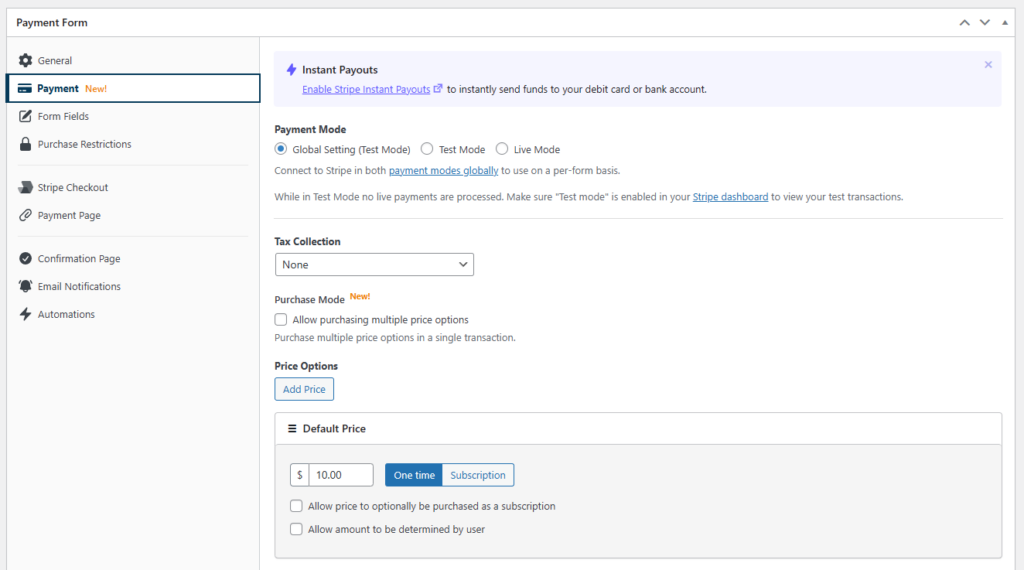
In our example, we set up a payment form a charity might use to collect donations. The plugin lets you enable multiple payment methods and let donors pay via Stripe.
5. CartFlows
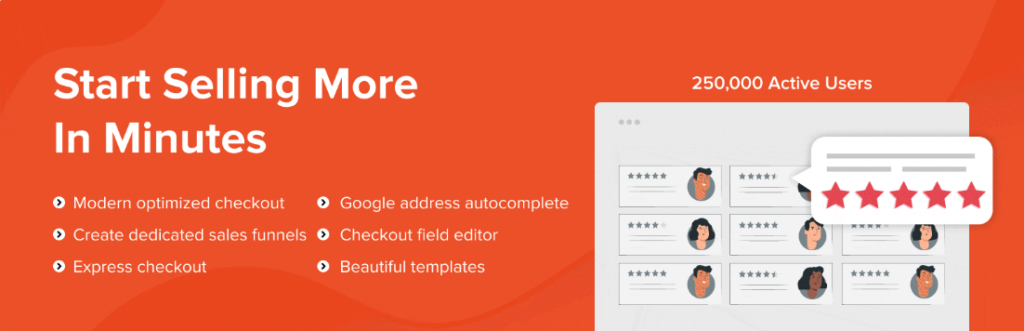
This sales funnel builder plugin is designed to optimize the checkout process, helping you boost sales. It’s useful for store owners who want to speed up the checkout process and make it easier for customers to buy from them.
Key Features:
- Pre-built templates for high-converting sales funnels
- One-click upsells, downsells, and order bumps
- A/B split testing capabilities
CartFlows is perfect for online stores looking to improve their checkout processes and increase average order value.
Getting Started with CartFlows
From the WordPress back-end, go to Plugins → Add New and search for CartFlows. Install and activate the plugin on your website.
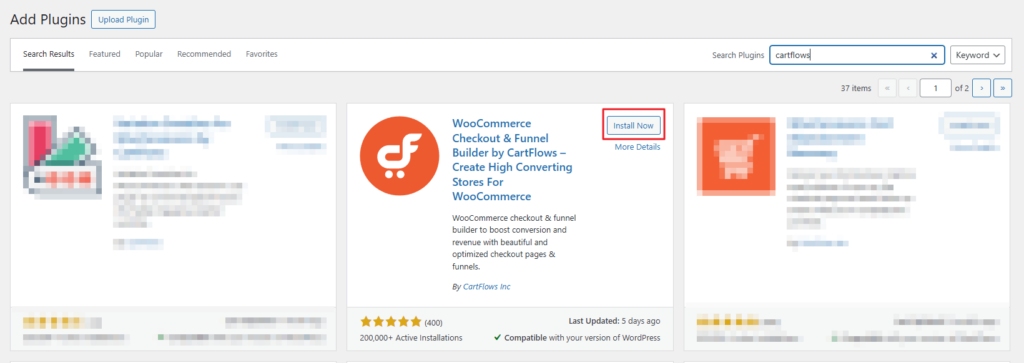
Click the Create New Funnel button or select a funnel template.
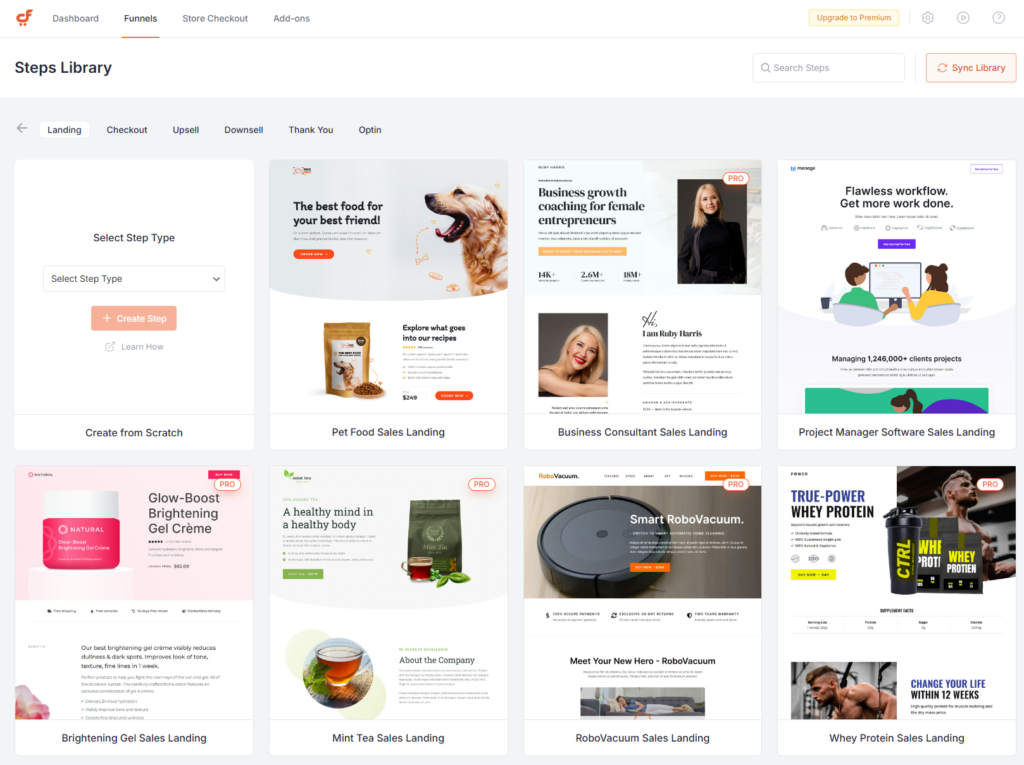
Configure funnel steps and settings.
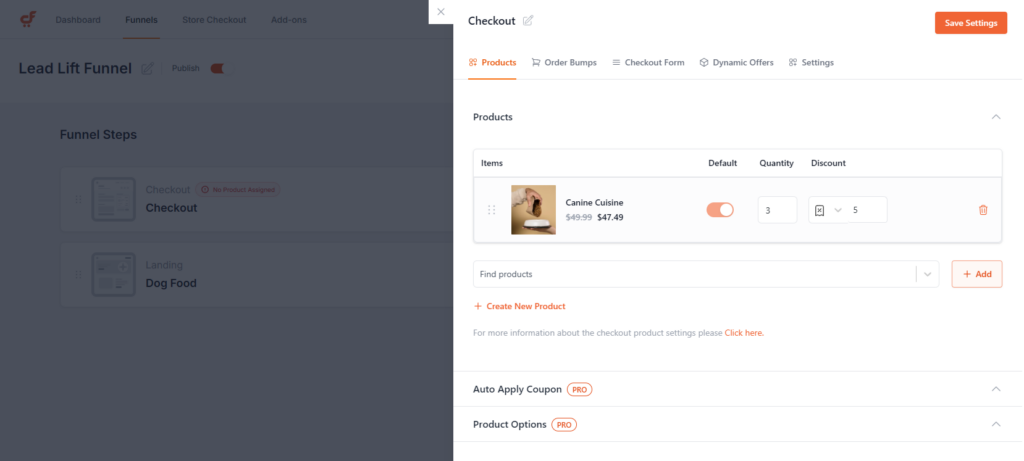
Conclusion
Selling on WordPress is a powerful way to tap into the online market. With the right tools in your tech arsenal, you can start selling anything and create a tailored e-commerce experience. The possibilities for selling online are endless.
If you’re looking to monetize your content and offer exclusive memberships, we recommend using the Paid Member Subscriptions plugin. It’s perfect for selling and managing membership-based products and services.
Paid Member Subscriptions Pro
The easiest way to sell subscription products in WordPress.
Ready to start selling on WordPress? Let us know which approach you like best!