Videos can help you appeal to a global audience and increase engagement on your website. You might want to create and sell exclusive vlogs, education courses, or online tutorials. But, it can seem like a complicated process if you lack technical skills.
With beginner-friendly platforms like WordPress and Paid Member Subscriptions, it’s relatively simple to sell videos online. All you have to do is set up a website, create membership tiers, and protect the pages that support your video content.
In this post, we’ll discuss the benefits of selling videos. Then, we’ll show you how to sell videos online in five simple steps. Let’s jump right in!
Why You Should Sell Videos Online
Videos are an increasingly popular medium online thanks to the growth of streaming sites like Netflix, and video apps like TikTok. In fact, although TikTok only launched in 2016, it’s forecast to reach nearly one billion users by 2025.
With such a large audience base already established, it makes sense that you’re wondering how to sell videos online. The good news is that there are all sorts of videos that you can produce.
For instance, you can create Q&As, vlogs, tutorials, reviews, and more. You also have the option to sell stock videos. Or, you might even like to offer education videos as part of a coaching business or an online video course:
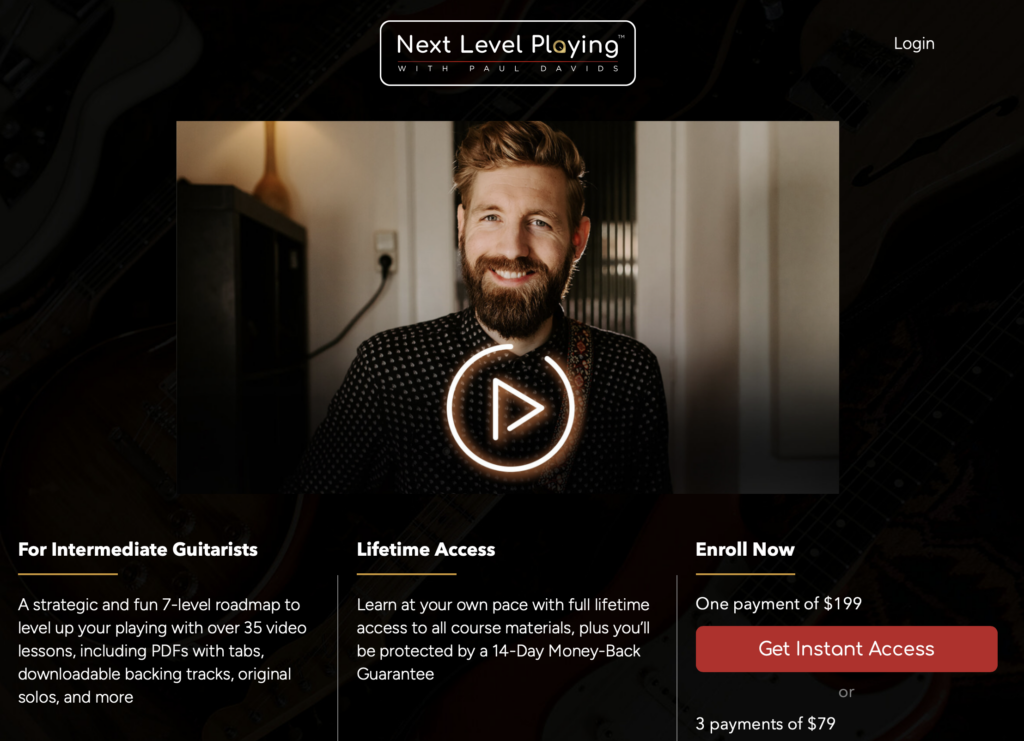
Videos are one of the most interactive, engaging forms of online content, so they’re a great addition to existing blogs or ecommerce websites. Plus, it can be easier to nurture more meaningful connections and build a loyal community.
Additionally, you can attract more viewers because videos are easy for users to share across different platforms. Plus, they support a variety of monetization strategies. For example, you can charge one-time payments, or set up a recurring revenue stream.
How to Sell Videos Online (5 Steps)
In this section, we’ll show you how to sell videos online in just five simple steps.
1. Set Up a WordPress Website
If you want to sell videos online, it’s best to set up your own website. This ensures that you own all your content, and it gives you more flexibility to customize the platform to suit your needs.
WordPress is a particularly good option since it’s free, open-source, and beginner-friendly. Although you can install and configure WordPress yourself, it’s easier to choose a quality web host like Bluehost that will set WordPress up for you:
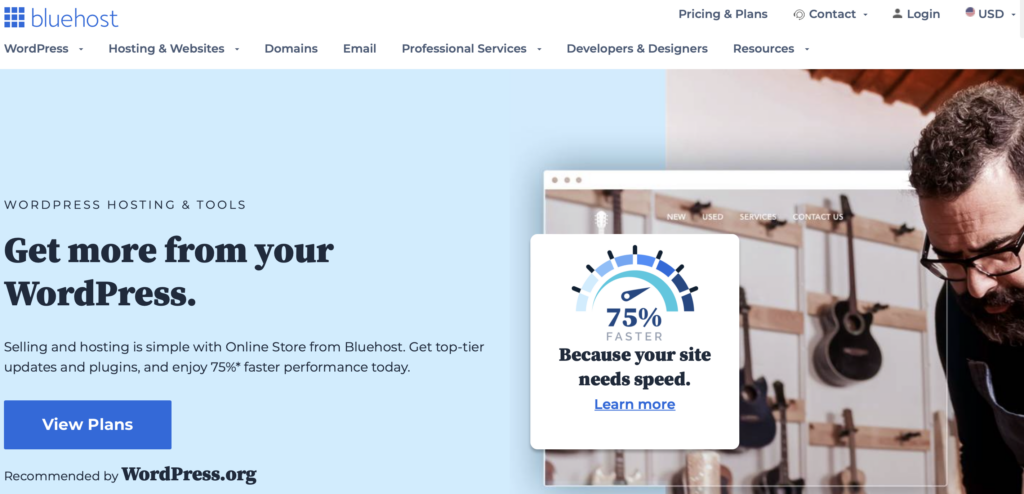
A web host will store all your important website files, and make your content accessible on the internet. Plus, managed hosting services are ideal for beginners since lots of website maintenance tasks will be handled for you.
Additionally, you’ll need a domain name that represents your website and helps visitors find your pages online. Better yet, some web hosts even provide free domain registration with their hosting packages.
With your WordPress website all set up, you’ll need to select a suitable theme to define the right look and feel for your site. Then, you can customize the layout to reflect your brand’s color scheme, fonts, and logo.
2. Install and Activate Paid Member Subscriptions
Now that you have your WordPress site set up, you might be wondering how to sell videos online. Although WordPress makes an excellent option for all kinds of websites, you’ll need to use plugins to extend the base functionality of the platform.
Paid Member Subscriptions (PMS) is one of the most popular solutions if you want to add membership functionality to your website:
Paid Member Subscriptions Pro
Accept (recurring) payments, create subscription plans and restrict content on your website. Easily setup a WordPress membership site using Paid Member Subscriptions.
This way, you can configure your own membership plans and protect your best pieces of content, so that only paying members can access it. You can protect all kinds of content pieces like WooCommerce products, blog posts, video courses, and more.
And, while the free version of the plugin will work for this tutorial, you can upgrade to PMS Pro to access advanced features like content dripping. To install the free PMS plugin, go to Plugins → Add new.
After that, use the search box to find Paid Member Subscriptions:
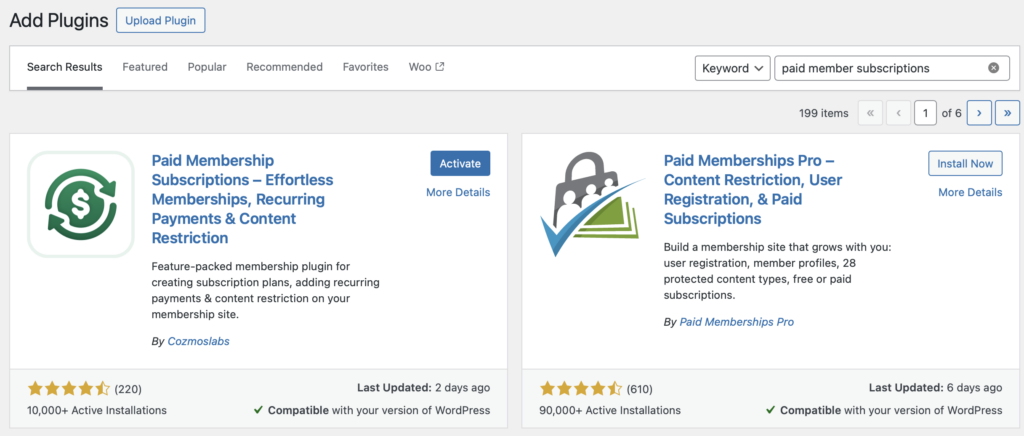
Here, click on Install Now → Activate to complete the process. But, if you’re using the Pro version of the plugin, select Upload Plugin instead, and attach the zip file that you downloaded from the Cozmoslabs website.
There are also a few important settings to configure. Mainly, you’ll need to set up payments to sell videos online. So, head to Paid Member Subscriptions → Settings → Payments:
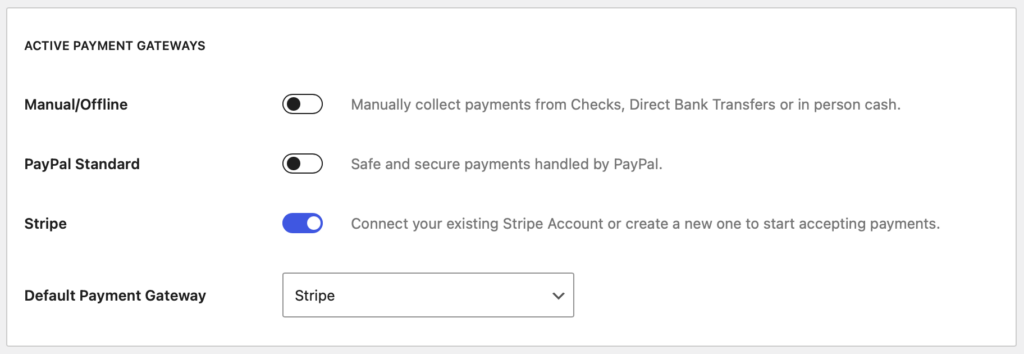
Here, you can enable the payment methods you want to use, and connect to your preferred payment gateways such as Stripe or PayPal.
3. Add Membership Levels
With Paid Member Subscriptions installed successfully, you’re ready to create your membership levels. This is what you’ll use to restrict access to your videos so that visitors need to pay a subscription to view them.
To set this up, navigate to Paid Member Subscriptions → Subscription Plans from your WordPress dashboard. Then, click on Add New:
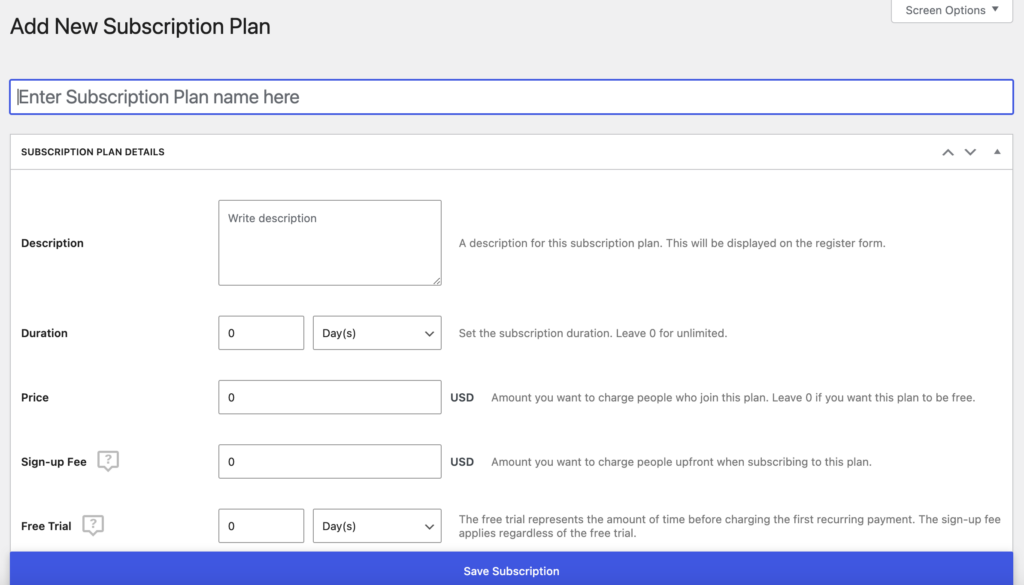
Here, enter all the information about your first membership tier, including the name, description, duration, price, and more. You can also charge a sign-up fee or enable a free trial so that visitors can see the value of your memberships.
When you’re done, click on Save Subscription. Then, add your other membership levels in the same way. You can even use the Add Upgrade or Add Downgrade buttons to make this easier.
4. Create Your Video Products
If you’re wondering how to sell videos online, that’s what this section is about. So far, you have your membership plans all set up. So now, it’s time to create your video products.
There are a few ways you can do this, but the simplest method is to add videos to your WordPress pages or posts. So, go to Pages → Add New Page. Here, give your page a title and then click on the + icon to add a new block.
You have a few options here. If you want to embed a video from a site like TED, TikTok, YouTube, or Vimeo, you’ll find dedicated WordPress blocks to do this:
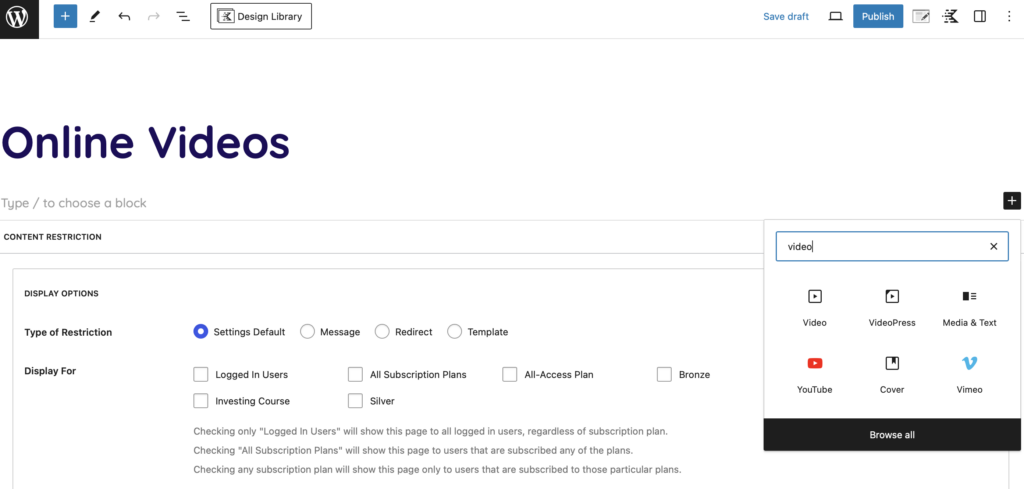
Or, simply select the basic Video block option. This way, you can upload a video file from your computer (or from the Media Library). However, this isn’t recommended since hosting large videos yourself can result in slow loading times.
Therefore, it’s best to select the Insert from URL option, and then paste or type the destination URL in the box. This might be a URL to a YouTube page or a remote file storage location like Dropbox.
5. Restrict Access to Video Pages
Now that you have your video pages set up, you might be wondering how to sell videos from your website. Well, you’ll need to use the PMS plugin to restrict access to your video pages.
So, open the page that supports your video and scroll to the Content Restriction section at the bottom of the editor. Use the Display Options to determine which members can view your videos.
You might want videos to be available to all logged-in users or all subscription plans. Or, use the checkboxes to ensure videos are only accessible to users with certain memberships:
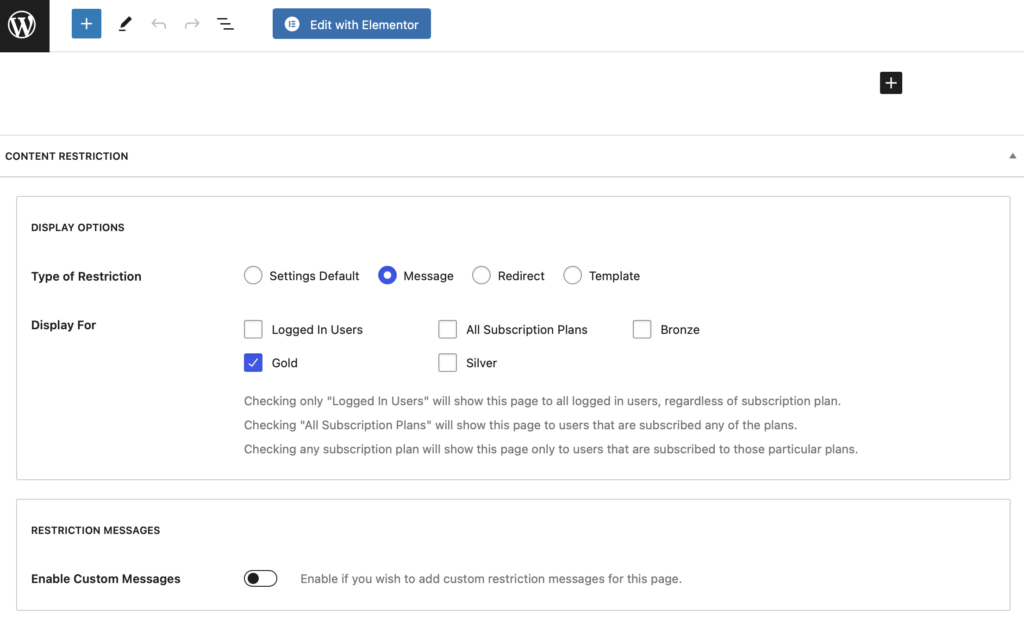
You can also control what happens when non-members try to view your video. For example, you can select the Redirect option and enter a page URL where you want to send visitors. Or, you can enable custom messages, and type your text directly in the Restriction Messages box below.
Conclusion
Videos enable you to diversify your content and build meaningful relationships with viewers. But, they also provide an ideal solution if you want to make money online. This way, you can create your own subscription plans and configure flexible access rules.
To recap, here’s how to sell videos online:
- Set up a WordPress website.
- Install and activate Paid Member Subscriptions.
- Add membership levels.
- Create your video products.
- Restrict access to video pages.
Do you have any questions about how to sell videos online? Let us know in the comments below!
Source: https://www.cozmoslabs.com/3153843-how-to-sell-videos-online/
Auto Amazon Links: No products found.
