
Want to get more traffic with little effort?
Create an XML sitemap. A map that will guide Google bots and other crawlers through your site and tell them about your important pages.
It helps search engines take a deep look at your site’s data and crawl your content more efficiently.
Essentially, it’s more like leaving helpful clues for Google, a new website that has just stepped in to make an impact in an online world.

As shown in the picture the XML sitemap contains a handful of pages which are your important and regularly updated pages.
Amazon Fire HD 10 Kids Pro tablet (newest model) ages 6-12. Bright 10.1" HD screen, includes ad-free content, robust parental controls, 13-hr battery and slim case for older kids, 32 GB, Nebula
$104.99 (as of December 2, 2025 04:03 GMT +00:00 - More infoProduct prices and availability are accurate as of the date/time indicated and are subject to change. Any price and availability information displayed on [relevant Amazon Site(s), as applicable] at the time of purchase will apply to the purchase of this product.)Every content you produce with a separate URL needs to be indexed in the Google search console for it to be visible in search results. And it’s only possible with the help of an XML sitemap.
This way, when a search query is made, the search engines quickly make a decision based on the pages they have crawled and present the most relevant ones in search results.
I suggest you buckle up because in this post we’ll discuss the nitty-gritty of sitemaps and help you create one for your website.
Let’s get started.
Do All Websites Need an XML sitemap?
Simply put, here is what an XML sitemap does.
Think of your website as a house and each page of your site as a room. You can think of an XML Sitemap like a blueprint for your house and each web page were a room, your XML Sitemap would be a blueprint—making it easy for Google, the proverbial home inspector of the web—to quickly and easily find all the rooms within your house
Google introduced sitemaps in 2005 – to help pages get crawled effectively.
But does that mean they provide extra privileges to your website?
Absolutely not.
There is no Google bonus reserved for having a sitemap. It only helps search engines audit the available data on the blog more efficiently and present the most relevant information as per the query put by the visitor.
Now, you may get skeptical about the sitemap, whether or not you have it, right?
Having an XML sitemap is highly recommended.
You need one for your site, so crawlers can get a hold of the information sitting on your site.
Benefits of Having an XML Sitemap?
HTML sitemaps were common practice before XML sitemaps came into play. These sitemaps act like a bridge between search engine crawlers and the information on your website.
Is an XML sitemap is necessary for SEO?
Not, necessarily!
But it does make your data easily available for the potential audience.
Here are some benefits of XML sitemaps:
- It makes indexing easy. Google bots to index your website.
- It highlights the content that you consider important.
- Tell search engines about your niche, what type of information can be found on your website.
- XML sitemaps tell Google how often you update your content and which content is recently been updated.
- If your site doesn’t come with fresh and updated content, Google will think twice before indexing your data.
What Pages Should You Include in Your XML Sitemap?
XML sitemap gives a clue about how data is mapped out on your website.
What if your site comes with thousands of pages?
Of course, you don’t want crawlers to get lost in the crowd of junk information banging its head in a constant hunt to dig out relevant information.
For a better ranking, you want the best data to be presented to the visitors.
If you allow bots to access all of your pages, including laid out with low-quality URLs, Google may suspect your site as a low-quality haven of information.
Give bots access to the pages that are:
- Highly organized and optimized
- Cover relevant information
- Contain fresh and unique content
- Stuffed with the relevant video and images
- And if two pages contain almost similar information, make sure you allow the canonical version (most relevant) to be indexed by Google.
- It is wise to create dynamic sitemaps for larger websites.
Will Google Automatically See Your Sitemap?
Google cannot see your sitemap unless you submit it to Google after creating it.
You need to complete the following three-step for Google to know about your XML sitemap.
- Create an XML sitemap
- Add your XML sitemap to your website
- Submit your Sitemap to Google
A sitemap is a verification certificate that you are the owner of the website and you have to submit this generated certification to the search engine, so bots can crawl your data effectively.
1- Create an XML Sitemap using Yoast
In your WordPress dashboard, go to plugin and add new. And install the Yoast plugin and activate it.

As you activate the plugin, it will appear on your dashboard as below. Click on the ‘SEO’ and go to ‘General.’

Then go to features and scroll down below which reads ‘XML sitemaps’

Click on ‘See the XML Sitemaps’
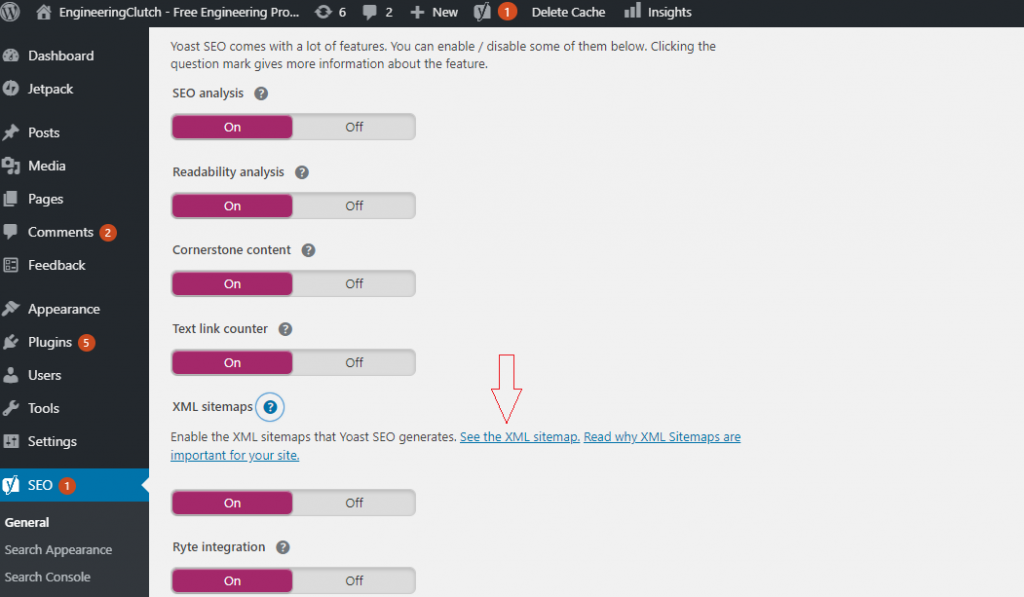
This will show the XML sitemap that your Yoast plugin has generated.
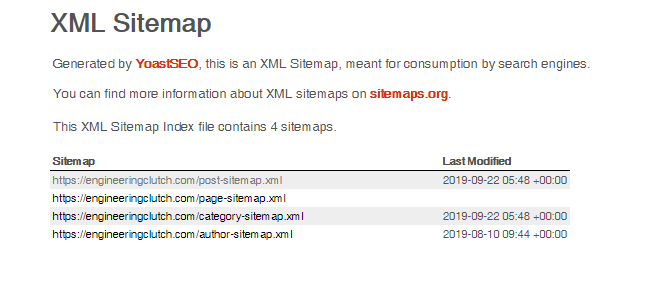
Copy the URL of the sitemap and go to Google Search Console, create your account and add your website as a property.

Submitting Your Sitemap to Google Search Console
The final thing that you need to do for Google bots to be able to your sitemap is to Submit it to Google Search Console.
To add your website, go to the menu on the left side and click sitemaps.
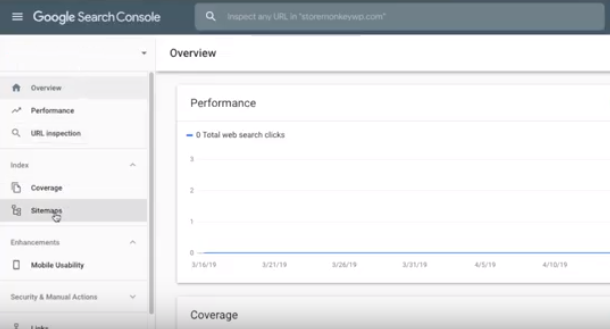
Then paste the sitemap URL you copied from Yoast plugin. And click on Submit.
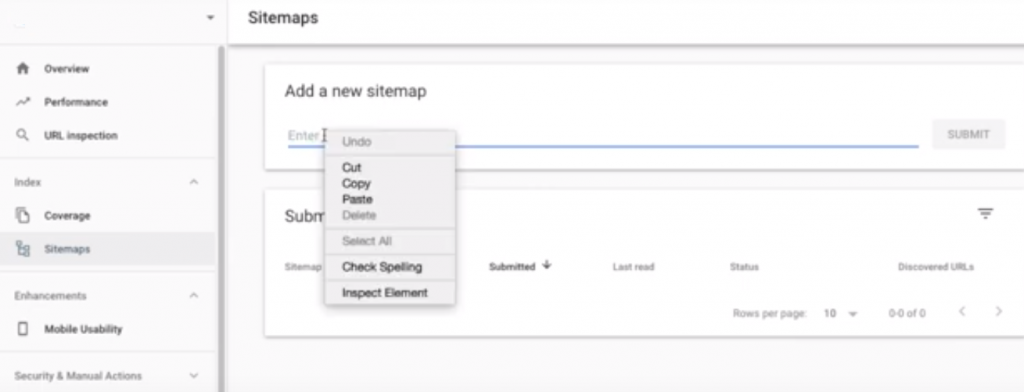
Google will crawl your website and once it’s done, it will show the following message.

Sometimes it shows a ‘Couldn’t fetch error’ which is no problem. You can come back later after day or two, it will get submitted until then.
Conclusion
Creating a website sitemap is inevitable for making your data easily available to the readers.
You’ll find some business owners taking care of everything from On-Page SEO to organizing a comprehensive marketing plan to promote their business, but they take a sitemap for granted.
Which is an indication their data won’t appear in front of the audience no matter the quality they produce?
Right after purchasing a domain and hosting and having created two-three URLs of valuable content, you better get to creating a sitemap.
So every time you publish a post, it can easily get crawled by the Google bots.
Have you created a sitemap for your website or you’re still planning to create one? I’d love to hear in the section below.
Source: https://wpsupportdesk.com/blog/xml-sitemap/
